You better strap yourself in, this is epic. Today we’re bringing you a huge, out of this world, amazing PvP update. This update is split into two parts Free For All and fully customisable 1v1 Duels!
Lobby
The build team has redesigned the lobby, adding a vortex jump, invisible parkour and a very unique kit customiser lobby. There a few easter eggs around the lobby too!
The build team has redesigned the lobby, adding a vortex jump, invisible parkour and a very unique kit customiser lobby. There a few easter eggs around the lobby too!

Duels
We have added a much requested feature... 1 vs 1 mode! But of course it’s not just 1 vs 1, we have created 5 gamemodes! These include: Classic, Normal, Overpowered, Soup and Insane. There are 25 unique maps to play on, plenty of content to destroy from the ridiculously fun kits, whether it be your explosive bow or the ghasts that you spawn, there are endless possibilities of how you want to play the game. Thanks to our custom kit creation. And of course, we have a 1.8 mode.
Classic Mode. 1.8 PvP!
Archer
- Bow
- 16 arrows
- Chainmail armour
- Golden apple
Survival Games
- Mixed armour
- Bow
- 8 arrows
- Typical SG items
UHC
- Diamond sword (Sharpness I)
- Iron armour (Protection I)
- Typical UHC items
Iron Warrior
- Iron sword
- Iron armour
- Golden apple
OP Warrior
- Diamond armour (Protection IV, Unbreaking III)
- Diamond sword (Sharpness IV, Unbreaking III)
- God apple
No Debuff
- No effects
- Diamond armour (Protection II, Unbreaking II)
- Diamond sword (Sharpness III, Unbreaking III)
- 16 Enderpearls
OP Archer
Diamond armour (protection II, UNbreaking II)
Bow (Power III, Unbreaking III, Punch I)
God apple
- Bow
- 16 arrows
- Chainmail armour
- Golden apple
Survival Games
- Mixed armour
- Bow
- 8 arrows
- Typical SG items
UHC
- Diamond sword (Sharpness I)
- Iron armour (Protection I)
- Typical UHC items
Iron Warrior
- Iron sword
- Iron armour
- Golden apple
OP Warrior
- Diamond armour (Protection IV, Unbreaking III)
- Diamond sword (Sharpness IV, Unbreaking III)
- God apple
No Debuff
- No effects
- Diamond armour (Protection II, Unbreaking II)
- Diamond sword (Sharpness III, Unbreaking III)
- 16 Enderpearls
OP Archer
Diamond armour (protection II, UNbreaking II)
Bow (Power III, Unbreaking III, Punch I)
God apple
Normal mode. 1.9 PvP with normal kits!
Archer
- Bow (16 arrows)
- Chainmail armour
- Golden apple
1.9 warrior
- Iron sword
- Iron armour
- Shield
- Bow
- 1.9 arrows
- Golden apple
Survival Games
- Mixed armour
- Bow
- 8 arrows
- Typical SG items
UHC
- Diamond sword (Sharpness I)
- Iron armour (Protection I)
- Typical UHC items
Iron Warrior
- Iron sword
- Iron armour
- Golden apple
- Bow (16 arrows)
- Chainmail armour
- Golden apple
1.9 warrior
- Iron sword
- Iron armour
- Shield
- Bow
- 1.9 arrows
- Golden apple
Survival Games
- Mixed armour
- Bow
- 8 arrows
- Typical SG items
UHC
- Diamond sword (Sharpness I)
- Iron armour (Protection I)
- Typical UHC items
Iron Warrior
- Iron sword
- Iron armour
- Golden apple
Overpowered mode. Op kits.
OP warrior
- Diamond armour (Protection IV, Unbreaking III)
- Diamond sword (Sharpness IV, Unbreaking III)
- God apple
No Debuff
- No effects
- Diamond armour (Protection II, Unbreaking II)
- Diamond sword (Sharpness III, Unbreaking III)
- 16 enderpearls
OP archer
- Diamond armour (Protection II, Unbreaking II)
- Bow (Power III, Unbreaking III, Punch I)
- God Apple
- Diamond armour (Protection IV, Unbreaking III)
- Diamond sword (Sharpness IV, Unbreaking III)
- God apple
No Debuff
- No effects
- Diamond armour (Protection II, Unbreaking II)
- Diamond sword (Sharpness III, Unbreaking III)
- 16 enderpearls
OP archer
- Diamond armour (Protection II, Unbreaking II)
- Bow (Power III, Unbreaking III, Punch I)
- God Apple
Soup mode. The same as normal mode with added soup!
Archer
- Bow (16 arrows)
- Chainmail armour
- Golden apple
1.9 warrior
- Iron sword
- Iron armour
- Shield
- Bow
- 1.9 arrows
- Golden apple
Survival Games
- Mixed armour
- Bow
- 8 arrows
- Typical SG items
UHC
- Diamond sword (Sharpness I)
- Iron armour (Protection I)
- Typical UHC items
Iron Warrior
- Iron sword
- Iron armour
- Golden apple
- Bow (16 arrows)
- Chainmail armour
- Golden apple
1.9 warrior
- Iron sword
- Iron armour
- Shield
- Bow
- 1.9 arrows
- Golden apple
Survival Games
- Mixed armour
- Bow
- 8 arrows
- Typical SG items
UHC
- Diamond sword (Sharpness I)
- Iron armour (Protection I)
- Typical UHC items
Iron Warrior
- Iron sword
- Iron armour
- Golden apple
Insane mode
TNT
- Wood sword
- 64 TNT
- Diamond and leather armour
Ghast
- Wood sword (Knockback II)
- 8 Ghast spawn eggs
- Iron and leather armour
Explosive Bow
- Bow (Explosive III)
- Infinite arrows
- Iron armour
Speedy
- Wood sword
- Endermite spawn eggs
- Iron armour
Lava
- Wood sword
- Lava buckets
- Gold armour
Shulker
- Iron sword (Sharpness III, Unbreaking I)
- Iron armour
- 64 TNT
- Shulker spawn eggs
- Bow (speed arrows)
Darkness
- Gold sword (Sharpness I, Unbreaking IV)
- Purple armour
- Bow
- Spectral arrows
- 64 chorus fruit
- Blindness potion effect
- Wood sword
- 64 TNT
- Diamond and leather armour
Ghast
- Wood sword (Knockback II)
- 8 Ghast spawn eggs
- Iron and leather armour
Explosive Bow
- Bow (Explosive III)
- Infinite arrows
- Iron armour
Speedy
- Wood sword
- Endermite spawn eggs
- Iron armour
Lava
- Wood sword
- Lava buckets
- Gold armour
Shulker
- Iron sword (Sharpness III, Unbreaking I)
- Iron armour
- 64 TNT
- Shulker spawn eggs
- Bow (speed arrows)
Darkness
- Gold sword (Sharpness I, Unbreaking IV)
- Purple armour
- Bow
- Spectral arrows
- 64 chorus fruit
- Blindness potion effect
Custom Kit Creation
The custom kit creation is our way of allowing you to create whatever kit you like! To edit a kit click the custom kit creation guy in the lobby who will open up a menu, in which you select the kit that you would like to edit.

Selecting a kit in the menu will enable you to edit this kit. Premium members will have access to editing more than 1 one kit!
Stone rank - 1 custom kit
Iron rank - 2 custom kit
Lapiz rank - 3 custom kit
Gold rank - 4 custom kit
Diamond rank - 5 custom kit
Emerald rank - 6 custom kit
Obsidian rank - 7 custom kit
Iron rank - 2 custom kit
Lapiz rank - 3 custom kit
Gold rank - 4 custom kit
Diamond rank - 5 custom kit
Emerald rank - 6 custom kit
Obsidian rank - 7 custom kit
Once in the custom kit creation lobby, you will be put into creative mode, and you will have access to edit your inventory. Anything that you add to your inventory, will become part of your kit, and allow you to use it in battle!
Once you’ve finished your kit, you can click the save armour stand. This will return you to the lobby, and make sure that your kit is saved, and ready to use. If you don’t wish to save your kit but return to the lobby, you can click the cancel armour stand.
To use your custom kit, go to the main PvP lobby and right click with nothing in your hand the player that you would like to Duel. This will open the challenge menu, which if you select a custom kit duel, will list the kit that you have currently edited. Selecting one of these will invite this person to use the kit that you have selected.

The custom kit creator will allow you to complete extra cool other features as well as the normal items that you find in your creative menu.
Custom Enchantments
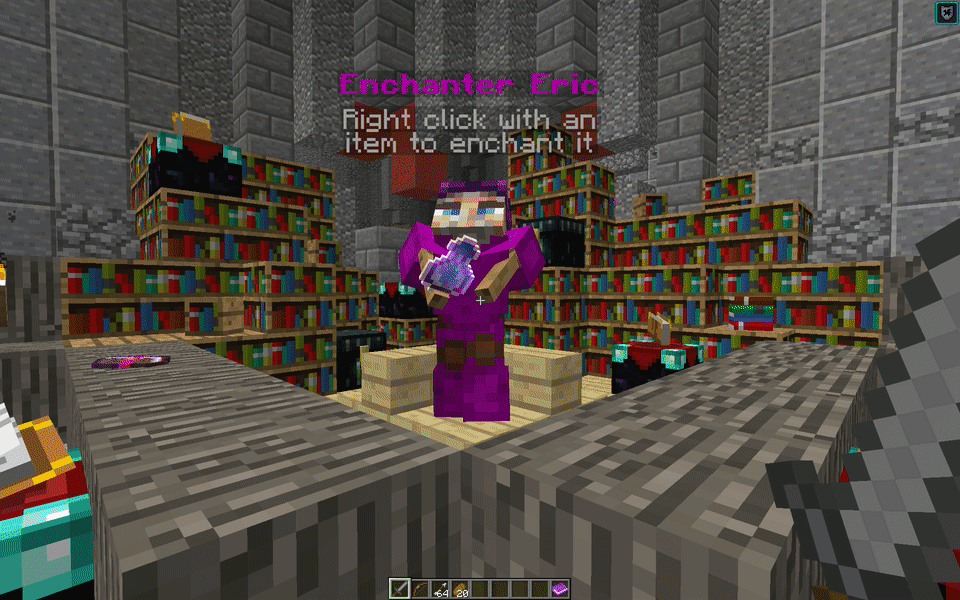
Yes I enchanted my sword with Efficiency. What about it?
Enchanter Eric is the guy you want to go and see if you need your items enchanting. You can select the type and level of the enchantment you want to apply. All you need to do is right click him with the item that you want to enchant.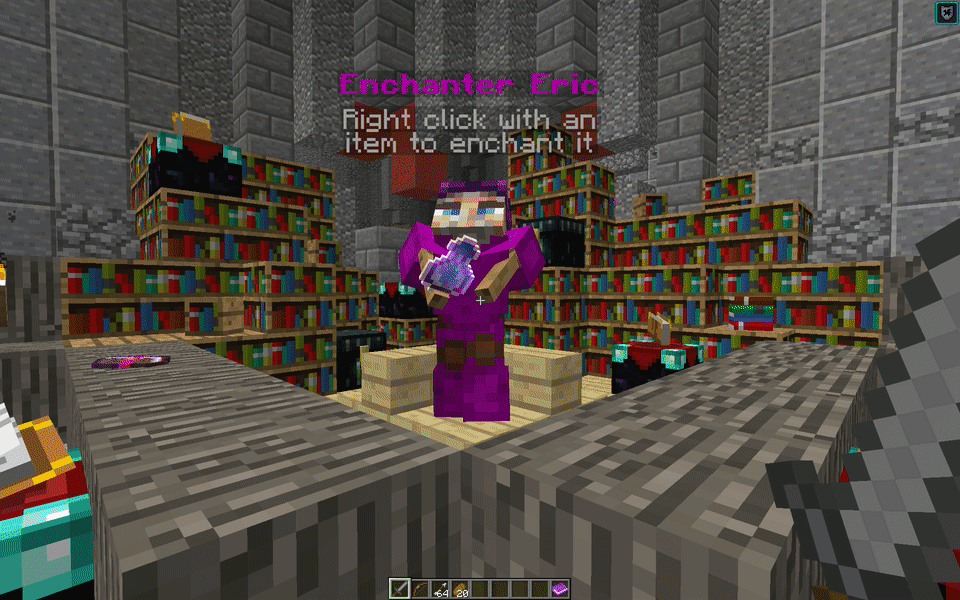
Yes I enchanted my sword with Efficiency. What about it?
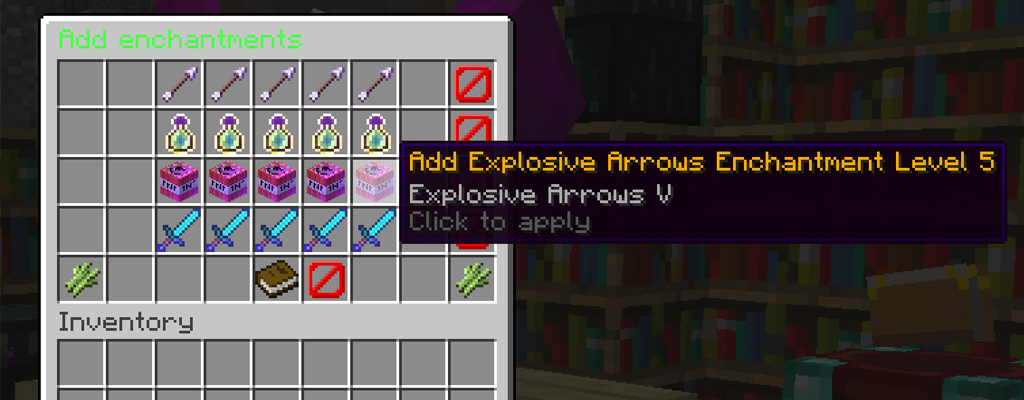
Snape the Brewmaster
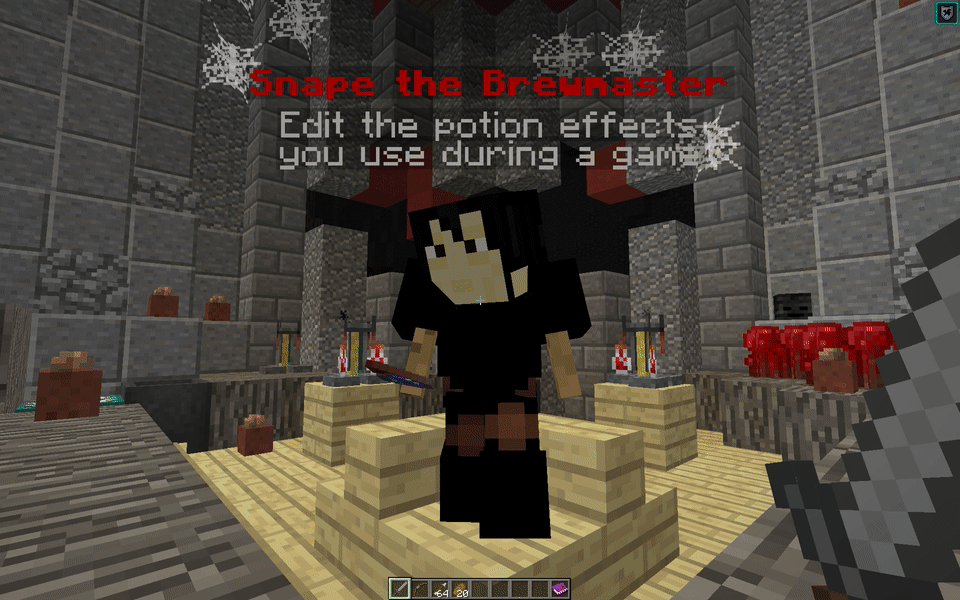
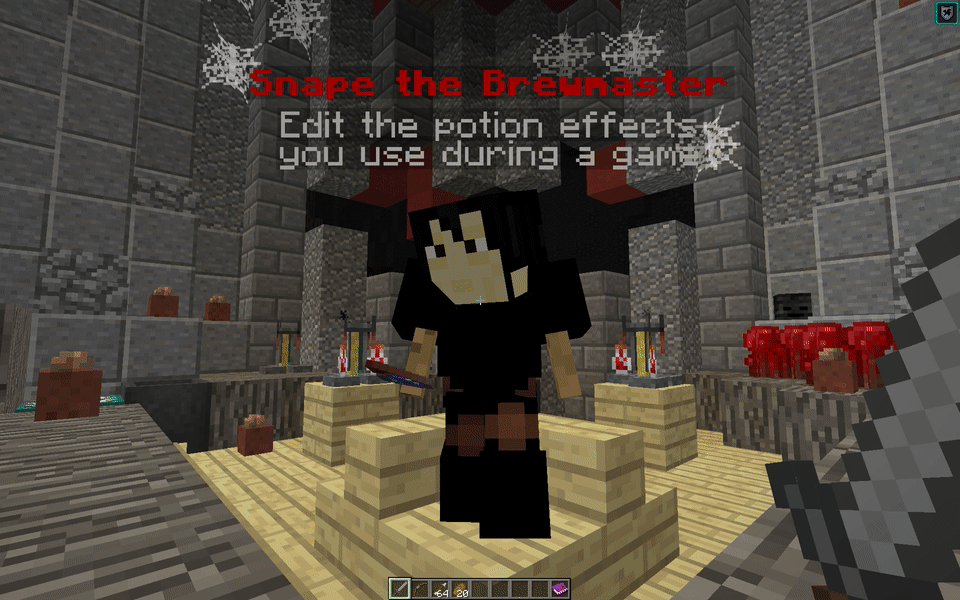
Alongside the default potion pots that you can get in your creative inventory, Snape will allow you to apply potion effects that last for the whole game. For example, if you would like to make the game last longer, you may want to apply a resistance potion, or if you want to play about with lighting, you could apply a blindness potion, and then a glowing potion effect, so that you can see your enemies outline.
Ronald the Renamer

Ronald’s anvils are the finest anvils around, they give you the ability to rename any item you want. Any item that is renamed then will be displayed when you kill your opponent with it, which can lead to some quite funny death messages.

Settings Sid

Sid allows you to change lots of features about how the game is played. Here are a list of things that you can currently edit:
- Classic mode (1.8 PvP): A very highly requested feature is the support for 1.8 PvP. Enabling this will allow you to battle using classic 1.8 PvP.
- TNT: Lots of people enjoy blowing things up, however how you choose to do this can be changed. You can have normal TNT in Minecraft, which is placeable TNT. This means that the TNT can be placed, and must be lit using a flint and steel, or some other tool. Auto igniting TNT goes off the second that you place it, and then Throwable TNT ignites the TNT, and then launches it in the direction that you are looking!
- Explosions block breaking: Explosions can be annoying, as they can destroy lots of blocks. If you wish to keep the explosions however stop blocks being broken, you can enable this setting.
- Block placing: If you wish to be able to place blocks, you can enable this setting. It is recommend that if you have this setting enabled, that you also enable block breaking.
- Block breaking: If you wish to be able to break blocks you can enable this setting.
- Hunger: Hunger can be very annoying in game, if you disable this setting then you don’t need to worry about eating during your Duel.
- Healing soup: If this setting is enabled, rather than soup satisfying your hunger it heals your health, just like in the soup Duel mode.
- Map settings: This premium feature allows you to select that maps that you want to play your kit on. You can disable the maps that you don’t like, or you can disable them all but one, so that this map is guaranteed to be the map that you Duel on.
Commands
/namekit <name> The default names for your kits are names such as “Kit 1”. This is not very descriptive, so if you wish to change the name of the kit that you are currently editing, just type this command in the custom kit creation lobby to change it’s name.
/reset If you make a mistake with your kit, or you don’t like it any more, you can type this command, and it’ll reset all your potion effects and your inventory. If you do type this command by mistake, go to the cancel build armour stand and your kit will be restored to its last save.
A selection of Duels maps
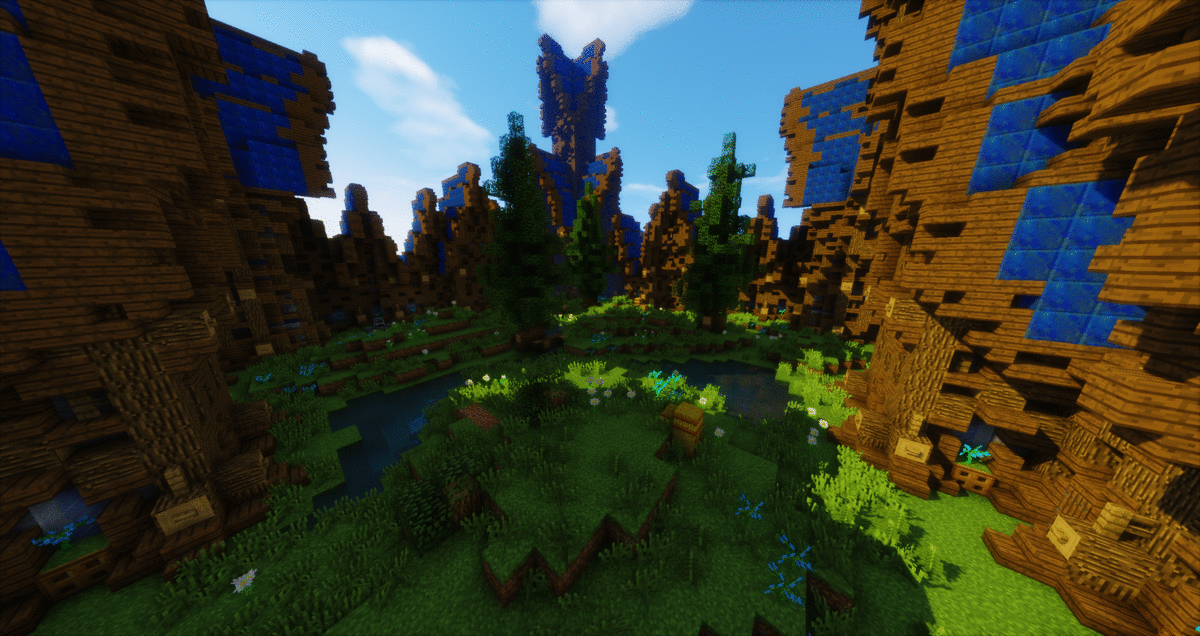
Free For All
Free For All (FFA) is a gamemode where every player is put against one another to battle. Previously known as KitPvP, this gamemode allows players to fight to gain points. These points can then be used across cross network like normal. You can also use points to buy items in the store (Right clicking the armour stand in the map lobby or typing /store whilst in-game)
Classic Mode. This is the much requested 1.8 PvP mode. In this type of game, players can spam click to kill other players as the cooldown is removed.
Alchemist
- Full leather armour.
- 1x Potion of regeneration
- 1x Splash potion of speed II
- 3x Splash potion of harming
- 1x Splash potion of poison
- 1x Potion of strength
Archer
- Full gold armour
- Wooden sword
- Bow
- 20x arrows
Swordsman
- Full chainmail armour
- Iron sword
Tank
- Full iron armour
- Stone sword
Ninja
- Chainmail boots
- Chainmail chestplate
- Iron sword
- Constant speed II
- Full leather armour.
- 1x Potion of regeneration
- 1x Splash potion of speed II
- 3x Splash potion of harming
- 1x Splash potion of poison
- 1x Potion of strength
Archer
- Full gold armour
- Wooden sword
- Bow
- 20x arrows
Swordsman
- Full chainmail armour
- Iron sword
Tank
- Full iron armour
- Stone sword
Ninja
- Chainmail boots
- Chainmail chestplate
- Iron sword
- Constant speed II
Normal Mode. This is normal 1.9 PvP mode with balanced normal kits.
Alchemist
- Full leather armour.
- 1x Potion of regeneration
- 1x Splash potion of speed II
- 3x Splash potion of harming
- 1x Splash potion of poison
- 1x Potion of strength
Archer
- Full gold armour
- Wooden sword
- Bow
- 20x arrows
Swordsman
- Full chainmail armour
- Iron sword
Tank
- Full iron armour
- Stone sword
Ninja
- Chainmail boots
- Chainmail chestplate
- Iron sword
- Constant speed II
- Full leather armour.
- 1x Potion of regeneration
- 1x Splash potion of speed II
- 3x Splash potion of harming
- 1x Splash potion of poison
- 1x Potion of strength
Archer
- Full gold armour
- Wooden sword
- Bow
- 20x arrows
Swordsman
- Full chainmail armour
- Iron sword
Tank
- Full iron armour
- Stone sword
Ninja
- Chainmail boots
- Chainmail chestplate
- Iron sword
- Constant speed II
Overpowered Mode. 1.9 PvP with insane, overpowered kits.
Wizard
- Full leather armour with protection 1 on all pieces
- Iron Sword with sharpness 1
- 2x Potion of regeneration
- 3x Splash potion of Speed
- 5x Splash potion of Harming
- 3x Splash potion of Poison
- 2x Splash potion of Weakness
- 2x Potion of strength
Sniper
- Full iron armour
- Power 3 bow
- Iron sword
- 64 arrows
Warrior
- Full Diamond Armour
- Sharpness 2 Sword.
Beast
- Full diamond armour with protection 2
- Diamond sword
Samurai
- Iron chest piece and boots with protection 1
- Diamond sword with knockback 1 and sharpness 1.
- Full leather armour with protection 1 on all pieces
- Iron Sword with sharpness 1
- 2x Potion of regeneration
- 3x Splash potion of Speed
- 5x Splash potion of Harming
- 3x Splash potion of Poison
- 2x Splash potion of Weakness
- 2x Potion of strength
Sniper
- Full iron armour
- Power 3 bow
- Iron sword
- 64 arrows
Warrior
- Full Diamond Armour
- Sharpness 2 Sword.
Beast
- Full diamond armour with protection 2
- Diamond sword
Samurai
- Iron chest piece and boots with protection 1
- Diamond sword with knockback 1 and sharpness 1.
Soup mode. Normal mode with soup! Same kits as normal mode, just with added soup! There’s also added strength.
Alchemist
- Full leather armour.
- 1x Potion of regeneration
- 1x Splash potion of speed II
- 3x Splash potion of harming
- 1x Splash potion of poison
- 1x Potion of strength
- SOUP!
Archer
- Full gold armour
- Wooden sword
- Bow
- 20x arrows
- SOUP!
Swordsman
- Full chainmail armour
- Iron sword
- SOUP!
Tank
- Full iron armour
- Stone sword
- SOUP!
Ninja
- Chainmail boots
- Chainmail chestplate
- Iron sword
- Constant speed II
- SOUP!
- Full leather armour.
- 1x Potion of regeneration
- 1x Splash potion of speed II
- 3x Splash potion of harming
- 1x Splash potion of poison
- 1x Potion of strength
- SOUP!
Archer
- Full gold armour
- Wooden sword
- Bow
- 20x arrows
- SOUP!
Swordsman
- Full chainmail armour
- Iron sword
- SOUP!
Tank
- Full iron armour
- Stone sword
- SOUP!
Ninja
- Chainmail boots
- Chainmail chestplate
- Iron sword
- Constant speed II
- SOUP!
In all of the above Free For All gamemodes premium members (Iron+) are able to select a specific spawn location by right clicking the kit armour stand. None premium players will be spawned randomly at any of the predefined spawn locations.

Free For All Maps!
Flowers
Fight or flight
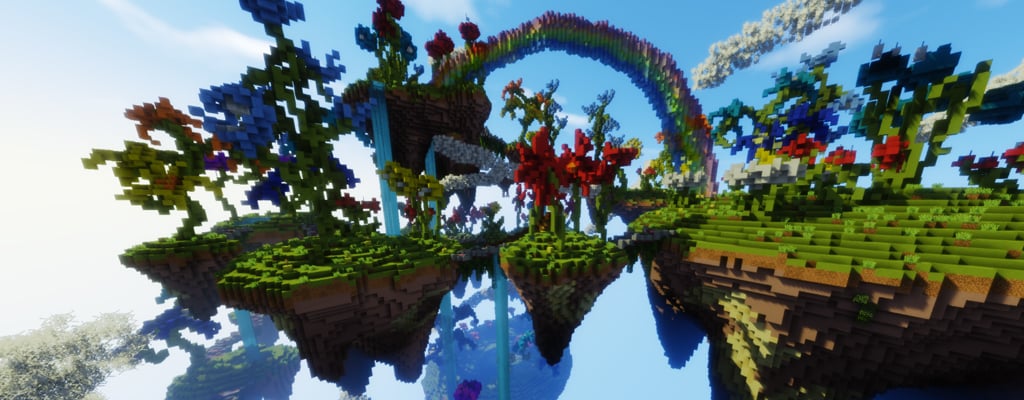
Flatlands
Welcome to the jungle! We got fun an games
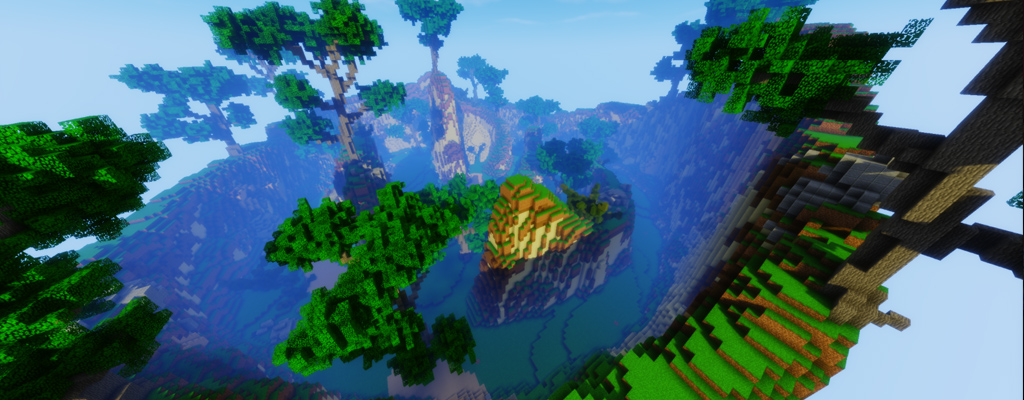
Savannah
We took a lot of 'pride' to make this 'rock'

Kingdom
This game better not drag-on

Fight or flight
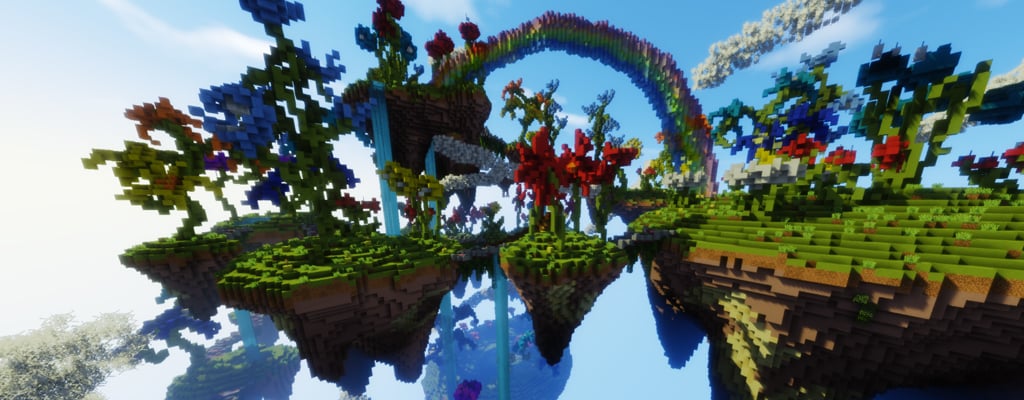
Flatlands
Welcome to the jungle! We got fun an games
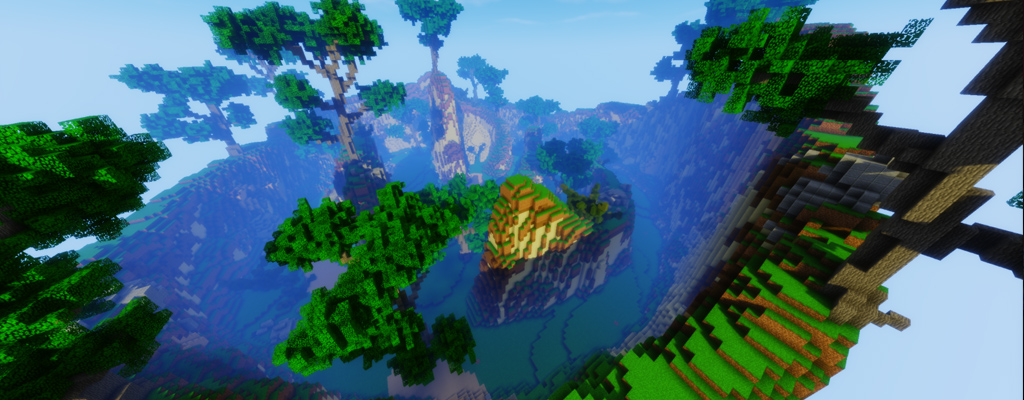
Savannah
We took a lot of 'pride' to make this 'rock'

Kingdom
This game better not drag-on

Changelog:
- Added 4 new maps: Flowers, Flatlands, Savannah, Kingdom
- One new map built for the use of Elytra: Flowers (Please note: on this map you will be given an Elytra instead of a chestplate)
- Renamed kit 2 to 'Classic'
- Added new spawn points to 'Classic' map
- New pre lobby for the 'Classic' map
- Removed 2 old maps, OP and Halloween map
- All map lobbies have a “Back To Lobby” armour stand, so no need to type /leave
- We've added support for more servers and therefore support for more players!
Assassination
In this gamemode you have to loot chests to get coins. These coins are then used to buy better items in the shops located around the map. Kill, betray and survive.Dark Coin worth 1.
Gold coin worth 5.
Platinum coin worth 10.
Gold coin worth 5.
Platinum coin worth 10.
This gamemode is largely the same from before this update. Stability has been improved for the game. Camping in stores is not advised. Staying in stores for long amounts of time will result in food usage increasing, and eventually you dying.
Map changes:
- New pre lobby with a parkour
- Shops have a nicely decorated interior
- New spawn points
- Added slimeblocks disguised as haybales, feel free to jump off the highest point safely
Shop Changes


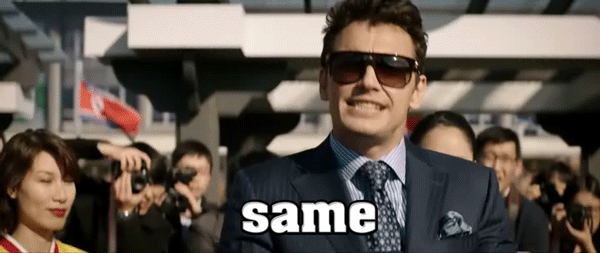
Sorry for the long post there's just so much information for this huge update. If you guys have any questions post them in a reply!
I hope you guys love this update as much as we do!
- Joe <3
Hallo CubeCrafters!
Bereid je voor, dit is episch. Vandaag hebben we deze enorme, van de wereld, geweldige Pvp update. Deze update is verdeeld in twee delen Free For All en compleet aanpasbare 1v1 Duels!
Hallo CubeCrafters!
Bereid je voor, dit is episch. Vandaag hebben we deze enorme, van de wereld, geweldige Pvp update. Deze update is verdeeld in twee delen Free For All en compleet aanpasbare 1v1 Duels!
Lobby
Het bouw team heeft de lobby opnieuw ingericht, een vortex jump en onzichtbare parkour toegevoegd en een hele unieke kit customiser lobby. Er zijn ook een aantal easter eggs in de lobby!
<PIC>
Duels
We hebben een veel aangevraagd iets toegevoegd…. 1 vs 1 mode! Maar natuurlijk is het niet alleen 1 vs 1, we hebben 5 gamemodes gemaakt! Deze bevatten: Classic, Normal, Overpowered, Soup en Insane. Er zijn 25 unieke maps waar je kan spelen, genoeg inhoud om te vernietigen met de belachelijk leuke kits, of je nou een explosieve boog hebt of ghasts die je spawnt, er zijn eindeloos veel mogelijkheden om hoe je de game wil spelen. Met dank aan onze eigen kit creatie. En natuurlijk, we hebben een 1.8 modus.
Classic Mode. 1.8 PvP!
Normal mode. 1.9 PvP met normale kits!
Overpowered mode. Op kits.
Soup mode. Hetzelfde als normale modus met soep toegevoegd!
Insane mode
Custom Kit Creation
Custom Kit Creation is onze manier van toegang geven tot het maken van welke kit je ook wilt! Om te bewerken, klik op de Custom Kit Creation man in de lobby die een menu zal openen, waarin je de kit selecteert die je wilt bewerken.
<GIF>
Door het selecteren van een kit in het menu zal je in staat zijn om deze te bewerken. Premium leden zullen toegang hebben tot het bewerken van meer dan één kit!
Wanneer je in de Custom Kit Creation lobby bent, zal je in Creative Mode worden gezet en je zal toegang hebben tot het bewerken van je inventaris. Alles wat je toevoegt aan je inventaris, zal een deel van je kit worden, en zal je toestaan om het te gebruiken in een gevecht!
Wanneer je klaar bent met het maken van je kit, kan je op het Save armour stand klikken. Dit zal je terugbrengen naar de lobby, en zorgt ervoor dat je kit is opgeslagen, en klaar is voor gebruik. Als je je kit niet wilt opslaan maar terug wilt naar de lobby, klik op de Cancel armour stand.
Om je eigen kit te gebruiken, ga naar de hoofd PvP lobby en klik met de rechter muisknop terwijl je niks in je hand hebt op de speler die je wilt uitdagen voor een Duel. Dit zal het uitdagingsmenu openen, waarin als je een Custom kit duel selecteert, een lijst zal verschijnen met de kit die je op dit moment hebt bewerkt. Het selecteren van deze zal de persoon uitnodigen om de kit die je hebt geselecteerd te gebruiken
De Custom Kit Creator zal je toestaan om andere extra coole functies te voltooien net als de normale spullen die je in je Creative menu vindt.
Eigen Enchantments
<GIF>
Ja ik heb mijn zwaard Efficiëntie gegeven. Wat is ermee?
Enchanter Eric is de man die je nodig hebt als je je spullen wilt enchanten. Je kan de type en het level van enchantment selecteren die je wilt toevoegen. Het enige wat je hoeft te doen is op hem klikken met de rechter muisknop met het item dat je wilt enchanten.
Enchanter Eric is niet gelimiteerd tot de lijst van normale Minecraft enchantments, hij is op dit moment ook in staat om eigen enchantments toe te voegen zoals explosieve pijlen. Deze enchantment laat pijlen die zijn geschoten met een boog exploderen, hoe hoger het level van enchantment, des te meer explosief de geschoten pijlen ervan zijn.
Snape the Brewmaster
<GIF>
Naast de normale dranken die je kan krijgen in je creatieve inventaris, zal Snape je toegang geven tot het toevoegen van drank effecten die het hele spel zullen duren. Bijvoorbeeld, als je de game langer wilt laten duren, zou je een Weerstandsdrank willen toevoegen, of als je wilt spelen met licht, zou je een Blindheidsdrank willen toevoegen, en dan een gloeiend drank effect, zodat je de omtrek van je tegenstanders ziet.
Ronald the Renamer
<PIC>
Ronald’s aambeelden zijn de beste die er zijn, ze geven je de mogelijkheid om welk item je maar wilt te hernoemen. Elk item dat hernoemd is zal worden vertoond wanneer je je tegenstander ermee doodt, wat kan leiden tot best wel grappige Death Messages.
Settings Sid
<GIF>
Sid staat je toe om heel veel functies te veranderen van hoe de game wordt gespeeld. Hier is een lijst van dingen die je op dit moment kan bewerken:
- Classic mode(1.8 PvP): Iets wat heel veel is aangevraagd is 1.8 PvP support. Als je dit aanzet kan je vechten met het klassieke 1.8 PvP.
- TNT: Veel mensen vinden het leuk om dingen op te blazen, maar hoe je kiest om dit te doen kan je veranderen. Je kan normale TNT hebben in Minecraft, welke je gewoon kan plaatsen. Dit betekend dat wanneer je het hebt neergezet dat je het moet aansteken met een aansteker. Zelf ontstekend TNT gaat af wanneer je het plaatst, en gooibare TNT steekt het TNT aan, en lancheert het dan in de richting waar je kijkt!
- Explosions block breaking: Explosies kunnen vervelend zijn, ze kunnen veel blokken vernietigen. Als je de explosies wilt bewaren maar ervoor wilt zorgen dat de blokken niet kapot gaan, kan je dit aanzetten in de instellingen.
- Block placing: Als je blokken wilt kunnen plaatsten, kun je dit aanzetten. Het is aanbevolen om naast dit ook het breken van blokken aanzet.
- Block breaking: Als je blokken wilt kunnen breken kun je dit aanzetten.
- Hunger: Honger kan tijdens het spelen erg irritant zijn, als je dit uitzet hoef je je geen zorgen te maken over eten tijdens je gevecht.
- Healing soup: Als dit aanstaat, zal soep je naast je honger verminderen ook hartjes bijvullen, net als in de Soup Duel modus.
- Map settings: Deze functie voor premium leden geeft je toegang tot het selecteren van de maps waar je wilt spelen met je kit. Je kan de maps die je niet leuk vindt uitzetten, of je kan er slechts één open laten, zodat je gegarandeerd op deze map speelt.
Commando’s
/namekit <naam> De standaard namen voor je kits zijn namen als “Kit 1”. Dit beschrijft niet echt iets, dus als je de naam van de kit die je op dit moment aan het bewerken bent wilt veranderen, typ je dit commando gewoon in de Custom Kit Creation lobby om de naam te veranderen.
/reset Als je een fout maakt met je kit, of je vindt hem niet meer leuk, kan je dit commando typen, en het zal al je drank effecten en je inventaris resetten. Als je dit commando per ongeluk intypt, ga dan naar de Cancel build armour stand en je kit zal worden hersteld naar de laatste keer dat hij is opgeslagen.
Een selectie van Duels maps
<GIF>
Free For All
Free For All (FFA) is een gamemode waar elke speler tegen elkaar moet vechten. Ooit bekend als KitPvP, staat deze gamemode spelers toe te vechten om punten te verdienen. Deze punten kunnen rond het netwerk worden gebruikt zoals normaal. Je kan deze punten ook gebruiken om spullen in de winkel te kopen (Klik met de rechter muisknop op de armour stand in de lobby van de map of typ / winkel tijdens het spel)
Classic Mode. Dit is de veel aangevraagde 1.8 PvP modus. In dit type spel kunnenspelers spamklikken om anderen te doden, aangezien de cooldown hier verwijderd is.
Normal Mode. Dit is de normale 1.9 PvP modus met evenwichtige normale kits.
Overpowered Mode. 1.9 PvP met krankzinnige, overpowerde kits.
Soup mode. Normal mode met soep! Dezelfde kits als bij Normal mode, alleen dan met soep toegevoegd! Ook Kracht is toegevoegd
In alle bovenstaande Free For All gamemodes kunnen premium leden (Iron+) een specifieke spawn locatie selecteren door met de rechter muisknop op de Kit armour stand te klikken. Niet-premium leden zullen willekeurig op één van de vooraf bepaalde spawn locaties spawnen.
Free For All Maps!
Flowers
Vecht of vlieg
<PIC>
Flatlands
<PIC>
Welkom in de jungle! We hebben leuke spellen
Savannah
<PIC>
We hebben veel ‘trots’ genomen om dit te laten ‘rocken’
Kingdom
<PIC>
Beter d-raakt dit spel niet weg
Changelog
- 4 nieuwe maps toegevoegd: Flowers, Flatlands, Savannah, Kingdom
- Één nieuwe map gebouwd voor het gebruik van Elytra: Flowers (Let op: bij deze map krijg je een Elytra in plaats van een borstplaat)
- Kit 2 hernoemd naar ‘Classic’
- Nieuwe spawn punten toegevoegd voor ‘Classic’ map
- Nieuwe pre lobby voor de ‘Classic’ map
- 2 oude maps verwijderd, OP en Halloween map
- Alle map lobby’s hebben een “Back To Lobby” armour stand, dus je hoeft geen /leave te typen
- We hebben support voor meer servers toegevoegd en daardoor support voor meer spelers!
Assassination
In deze gamemode moet je kisten leeghalen om munten te krijgen. Deze munten worden gebruikt om betere spullen te kopen in de winkels die zich in de map bevinden. Doodt, verraadt en overleef.
Deze gamemode is grotendeels hetzelfde als voor deze update. Stabiliteit is verbeterd voor het spel. Camping in winkels is niet aanbevolen. Het blijven in winkels voor een lange tijd zal resulteren tot het vergroten van de honger en het uiteindelijk sterven.
Map veranderingen:
- Nieuwe pre lobby met een parkour
- Winkels hebben een mooi versierd interieur
- Nieuwe spawn punten
- Slimeblocks vermomd als hooibalen toegevoegd, voel je vrij om veilig van het hoogste af te springen.
Winkel veranderingen
<PIC>
Sorry voor het lange bericht, er is gewoon teveel informatie voor deze enorme update. Als je een vraag hebt laat hem dan achter in een antwoord!
Ik hoop dat jullie net zoveel van deze update houden als wij!
- Joe <3
Bereid je voor, dit is episch. Vandaag hebben we deze enorme, van de wereld, geweldige Pvp update. Deze update is verdeeld in twee delen Free For All en compleet aanpasbare 1v1 Duels!
Hallo CubeCrafters!
Bereid je voor, dit is episch. Vandaag hebben we deze enorme, van de wereld, geweldige Pvp update. Deze update is verdeeld in twee delen Free For All en compleet aanpasbare 1v1 Duels!
Lobby
Het bouw team heeft de lobby opnieuw ingericht, een vortex jump en onzichtbare parkour toegevoegd en een hele unieke kit customiser lobby. Er zijn ook een aantal easter eggs in de lobby!
<PIC>
Duels
We hebben een veel aangevraagd iets toegevoegd…. 1 vs 1 mode! Maar natuurlijk is het niet alleen 1 vs 1, we hebben 5 gamemodes gemaakt! Deze bevatten: Classic, Normal, Overpowered, Soup en Insane. Er zijn 25 unieke maps waar je kan spelen, genoeg inhoud om te vernietigen met de belachelijk leuke kits, of je nou een explosieve boog hebt of ghasts die je spawnt, er zijn eindeloos veel mogelijkheden om hoe je de game wil spelen. Met dank aan onze eigen kit creatie. En natuurlijk, we hebben een 1.8 modus.
Classic Mode. 1.8 PvP!
Normal mode. 1.9 PvP met normale kits!
Overpowered mode. Op kits.
Soup mode. Hetzelfde als normale modus met soep toegevoegd!
Insane mode
Custom Kit Creation
Custom Kit Creation is onze manier van toegang geven tot het maken van welke kit je ook wilt! Om te bewerken, klik op de Custom Kit Creation man in de lobby die een menu zal openen, waarin je de kit selecteert die je wilt bewerken.
<GIF>
Door het selecteren van een kit in het menu zal je in staat zijn om deze te bewerken. Premium leden zullen toegang hebben tot het bewerken van meer dan één kit!
Wanneer je in de Custom Kit Creation lobby bent, zal je in Creative Mode worden gezet en je zal toegang hebben tot het bewerken van je inventaris. Alles wat je toevoegt aan je inventaris, zal een deel van je kit worden, en zal je toestaan om het te gebruiken in een gevecht!
Wanneer je klaar bent met het maken van je kit, kan je op het Save armour stand klikken. Dit zal je terugbrengen naar de lobby, en zorgt ervoor dat je kit is opgeslagen, en klaar is voor gebruik. Als je je kit niet wilt opslaan maar terug wilt naar de lobby, klik op de Cancel armour stand.
Om je eigen kit te gebruiken, ga naar de hoofd PvP lobby en klik met de rechter muisknop terwijl je niks in je hand hebt op de speler die je wilt uitdagen voor een Duel. Dit zal het uitdagingsmenu openen, waarin als je een Custom kit duel selecteert, een lijst zal verschijnen met de kit die je op dit moment hebt bewerkt. Het selecteren van deze zal de persoon uitnodigen om de kit die je hebt geselecteerd te gebruiken
De Custom Kit Creator zal je toestaan om andere extra coole functies te voltooien net als de normale spullen die je in je Creative menu vindt.
Eigen Enchantments
<GIF>
Ja ik heb mijn zwaard Efficiëntie gegeven. Wat is ermee?
Enchanter Eric is de man die je nodig hebt als je je spullen wilt enchanten. Je kan de type en het level van enchantment selecteren die je wilt toevoegen. Het enige wat je hoeft te doen is op hem klikken met de rechter muisknop met het item dat je wilt enchanten.
Enchanter Eric is niet gelimiteerd tot de lijst van normale Minecraft enchantments, hij is op dit moment ook in staat om eigen enchantments toe te voegen zoals explosieve pijlen. Deze enchantment laat pijlen die zijn geschoten met een boog exploderen, hoe hoger het level van enchantment, des te meer explosief de geschoten pijlen ervan zijn.
Snape the Brewmaster
<GIF>
Naast de normale dranken die je kan krijgen in je creatieve inventaris, zal Snape je toegang geven tot het toevoegen van drank effecten die het hele spel zullen duren. Bijvoorbeeld, als je de game langer wilt laten duren, zou je een Weerstandsdrank willen toevoegen, of als je wilt spelen met licht, zou je een Blindheidsdrank willen toevoegen, en dan een gloeiend drank effect, zodat je de omtrek van je tegenstanders ziet.
Ronald the Renamer
<PIC>
Ronald’s aambeelden zijn de beste die er zijn, ze geven je de mogelijkheid om welk item je maar wilt te hernoemen. Elk item dat hernoemd is zal worden vertoond wanneer je je tegenstander ermee doodt, wat kan leiden tot best wel grappige Death Messages.
Settings Sid
<GIF>
Sid staat je toe om heel veel functies te veranderen van hoe de game wordt gespeeld. Hier is een lijst van dingen die je op dit moment kan bewerken:
- Classic mode(1.8 PvP): Iets wat heel veel is aangevraagd is 1.8 PvP support. Als je dit aanzet kan je vechten met het klassieke 1.8 PvP.
- TNT: Veel mensen vinden het leuk om dingen op te blazen, maar hoe je kiest om dit te doen kan je veranderen. Je kan normale TNT hebben in Minecraft, welke je gewoon kan plaatsen. Dit betekend dat wanneer je het hebt neergezet dat je het moet aansteken met een aansteker. Zelf ontstekend TNT gaat af wanneer je het plaatst, en gooibare TNT steekt het TNT aan, en lancheert het dan in de richting waar je kijkt!
- Explosions block breaking: Explosies kunnen vervelend zijn, ze kunnen veel blokken vernietigen. Als je de explosies wilt bewaren maar ervoor wilt zorgen dat de blokken niet kapot gaan, kan je dit aanzetten in de instellingen.
- Block placing: Als je blokken wilt kunnen plaatsten, kun je dit aanzetten. Het is aanbevolen om naast dit ook het breken van blokken aanzet.
- Block breaking: Als je blokken wilt kunnen breken kun je dit aanzetten.
- Hunger: Honger kan tijdens het spelen erg irritant zijn, als je dit uitzet hoef je je geen zorgen te maken over eten tijdens je gevecht.
- Healing soup: Als dit aanstaat, zal soep je naast je honger verminderen ook hartjes bijvullen, net als in de Soup Duel modus.
- Map settings: Deze functie voor premium leden geeft je toegang tot het selecteren van de maps waar je wilt spelen met je kit. Je kan de maps die je niet leuk vindt uitzetten, of je kan er slechts één open laten, zodat je gegarandeerd op deze map speelt.
Commando’s
/namekit <naam> De standaard namen voor je kits zijn namen als “Kit 1”. Dit beschrijft niet echt iets, dus als je de naam van de kit die je op dit moment aan het bewerken bent wilt veranderen, typ je dit commando gewoon in de Custom Kit Creation lobby om de naam te veranderen.
/reset Als je een fout maakt met je kit, of je vindt hem niet meer leuk, kan je dit commando typen, en het zal al je drank effecten en je inventaris resetten. Als je dit commando per ongeluk intypt, ga dan naar de Cancel build armour stand en je kit zal worden hersteld naar de laatste keer dat hij is opgeslagen.
Een selectie van Duels maps
<GIF>
Free For All
Free For All (FFA) is een gamemode waar elke speler tegen elkaar moet vechten. Ooit bekend als KitPvP, staat deze gamemode spelers toe te vechten om punten te verdienen. Deze punten kunnen rond het netwerk worden gebruikt zoals normaal. Je kan deze punten ook gebruiken om spullen in de winkel te kopen (Klik met de rechter muisknop op de armour stand in de lobby van de map of typ / winkel tijdens het spel)
Classic Mode. Dit is de veel aangevraagde 1.8 PvP modus. In dit type spel kunnenspelers spamklikken om anderen te doden, aangezien de cooldown hier verwijderd is.
Normal Mode. Dit is de normale 1.9 PvP modus met evenwichtige normale kits.
Overpowered Mode. 1.9 PvP met krankzinnige, overpowerde kits.
Soup mode. Normal mode met soep! Dezelfde kits als bij Normal mode, alleen dan met soep toegevoegd! Ook Kracht is toegevoegd
In alle bovenstaande Free For All gamemodes kunnen premium leden (Iron+) een specifieke spawn locatie selecteren door met de rechter muisknop op de Kit armour stand te klikken. Niet-premium leden zullen willekeurig op één van de vooraf bepaalde spawn locaties spawnen.
Free For All Maps!
Flowers
Vecht of vlieg
<PIC>
Flatlands
<PIC>
Welkom in de jungle! We hebben leuke spellen
Savannah
<PIC>
We hebben veel ‘trots’ genomen om dit te laten ‘rocken’
Kingdom
<PIC>
Beter d-raakt dit spel niet weg
Changelog
- 4 nieuwe maps toegevoegd: Flowers, Flatlands, Savannah, Kingdom
- Één nieuwe map gebouwd voor het gebruik van Elytra: Flowers (Let op: bij deze map krijg je een Elytra in plaats van een borstplaat)
- Kit 2 hernoemd naar ‘Classic’
- Nieuwe spawn punten toegevoegd voor ‘Classic’ map
- Nieuwe pre lobby voor de ‘Classic’ map
- 2 oude maps verwijderd, OP en Halloween map
- Alle map lobby’s hebben een “Back To Lobby” armour stand, dus je hoeft geen /leave te typen
- We hebben support voor meer servers toegevoegd en daardoor support voor meer spelers!
Assassination
In deze gamemode moet je kisten leeghalen om munten te krijgen. Deze munten worden gebruikt om betere spullen te kopen in de winkels die zich in de map bevinden. Doodt, verraadt en overleef.
Deze gamemode is grotendeels hetzelfde als voor deze update. Stabiliteit is verbeterd voor het spel. Camping in winkels is niet aanbevolen. Het blijven in winkels voor een lange tijd zal resulteren tot het vergroten van de honger en het uiteindelijk sterven.
Map veranderingen:
- Nieuwe pre lobby met een parkour
- Winkels hebben een mooi versierd interieur
- Nieuwe spawn punten
- Slimeblocks vermomd als hooibalen toegevoegd, voel je vrij om veilig van het hoogste af te springen.
Winkel veranderingen
<PIC>
Sorry voor het lange bericht, er is gewoon teveel informatie voor deze enorme update. Als je een vraag hebt laat hem dan achter in een antwoord!
Ik hoop dat jullie net zoveel van deze update houden als wij!
- Joe <3
Hola CubeCrafteros!
Espero que estés preparado, porque esto es épico. Hoy vamos a traerte un gran, fuera del mundo, asombrosa actualización de PvP. Esta actualización está dividida en dos partes: FFA (todos contra todos) y 100% personalizable 1v1 Duelos!
Lobby
El equipo de constructores han rediseñado el lobby, añadiendo un vortex jump, parkour invisible y un lobby especial para crear tus kits personalizados. Hay algunas cosas escondidas en los alrededores del lobby también!
Duelos
También hemos añadido una cosa que se quería mucho... 1 vs 1! Pero claro, no solo es 1 vs 1, hemos creado 5 modalidades de juego! Estos son: Clásico, Normal, Overpowered, Sopa e Insano. Hay 25 mapas donde se puede competir, muchas cosas para destruir los mapas, sean un arco explosivo o ghasts que puedes spawnear, hay infinitas posibiliades de cómo lo quieras. Gracias a nuestro creador de kits personalizable. Y claramente, tenemos el modo de 1.8 PvP.
La creación de kits personalizables
El creación de kits personalizables es nuestro modo de permitirte crear el kit que quieras! Para editar un kit, haz click en la persona de creación de kits personalizables en el lobby que abrirá un menú en el cual puedes seleccionar el kit que quieras editar.
Seleccionando un kit en el menú te permitirá personalizar el kit. Las personas quienes han donado tendrá accesso para editar más que 1 kit!
Una vez en el lobby de creación de kits estarás en creativo y tendrás accesso para editar tu inventario. Cualquiera cosa que pones en tu inventario será parte de tu kit y te permitirá usarlo en batalla!
Una vez que hayas terminado tu kit, puedes darle click en la persona que guarda tu kit. Esto te llevará también al lobby y tu kit está listo para ser usado. Si no quieres guardar tu kit pero volver al lobby, puedes seleccionar a la persona de cancelar.
Para usar tu kit personalizado tendrás que ir al lobby de PvP y darle click con nada en tu mano al jugador que quieres hacer un duelo. Eso abrirá el menú de modalidades de kits, y si seleccionas a 'Custom kit duel' te dará una lista de los kits que has creado. Seleccionando uno de estos, le mandará una invitación a la persona para usar el kit que has seleccionado.
El creador de kits personalizados te dará permiso para añadir más cosas de que se puede encontrar en tu menú de creativo.
Encantamientos personalizados
El Encantador Eric es la persona adecuada quien deberías ir y ver si quieres encantar tus cosas. Puedes seleccionar el tipo y nivel del encantamiento que quieras añadir. Todo lo que tengas que hacer es darle click con la cosa que quieres encantar.
El Encantador Eric no es limitado a la lista de encantamientos normales de minecraft, por ahora también es posible añadir encantamientos personalizados como flechas explosivas. Este encantamiento te permitirá disparar flechas que explotan, y cuánto más es el nivel de encantamiento, más explosivo es la flecha.
Además de las pociones que puedes conseguir en tu menú creativo, Snape de dará la posibilidad de añadir pociones que durarán durante toda la partida. Por ejemplo, si quieres hacer que tu partida dure más tiempo, querás añadir la poción de resistencia, o si quieres jugar con rayos, puedes aplicar la poción de ceguera y entonces una poción con el efecto de brillar para que puedas ver a tus enemigos através de paredes.
Los yunques de Ronald son los mejores que puedes encontrarte y te dará la posibilidad de cambiar el nombre de cualquier objeto a cualquier nombre que quieras. Cualquier cosa que está renombrado, el nombre aparezerá en el chat cuando matas a tu oponente y puede incluir nombres graciosos.
Sid te permitirá cambiar muchas cosas de como el juego funcionará. Aqui hay una lista de las cosas que puedas editar:
- Modo clasico (1.8 PvP): Un modo que se ha querido es el PvP como en la 1.8. Permitiendo esto te dará la opción para combatir usando el modo clasico de 1.8 PvP.
- TNT: A mucha gente le gusta explotar las cosas, pero si no lo quieres, aqui es donde lo puedes cambiar. Puedes tener TNT normal que se puede poner. Esto significa que si pones el TNT, lo tienes que encender con un mechero, o otro objeto. También tenemos TNT que explotará en el momento que lo pones, y TNT que se pueda tirar y se enciende solo a la dirección que lo tiras.
- Romper bloques tras explociones: Explociones pueden ser molestoso porque pueden destruir muchos bloques. Si quieres quedarte con la exploción pero mantener los bloques, puedes habilitar esta opción.
- Poner bloques: Si quieres que se puedan poner bloques, puedes habilitar esta opción Es recomendado que si tienes esta opción habilitada que también habilitas la opción de romper bloques.
- Romper Bloques: Si quieras que se pueda romper bloques, puedes habilitarlo en ésta opción.
- Hambre: El hambre puede ser muy molestoso en partida, pero si deshabilitas ésta opción, entonces no tienes que preocuparte de comer mientras que estés en batalla
- Sopa que te regenera: Si esto está habilitado, además de que la sopa te quita el hambre, también te regenerará tu vida, como en el modo se Sopa en duelos.
- Ajustes de mapa: Esta ajuste de dará la opción de seleccionar el mapa donde quieres jugar tu kit. Puedes deshabilitar la opción de mapas si no te gusta, o puedes deshabilitar todos menos uno para que el mapa está garantizado que es el que vas a hacer el duelo.
Commandos
/namekit <nombre> Los nombres que tienes los kits ahora mismo son 'Kit 1", "Kit 2", etc. Esto no es muy descriptivo, asique si quieres cambiar el nombre del kit que estás editando, simplemente pon el commando en el lobby de creación de kits personalizados para cambiar el nombre.
/reset Si haces un fallo con tu kit, o ya no te gusta más, puedes poner este commando y reseteará todos tus effectos de pociones y tu inventario. Si haces este commando por accidently, ve a la persona de cancelar y tu kit será restaurada hasta la última vez que lo guardaste.
TODAVIA ESTÁ INCOMPLETO ~HackersDontWin
Espero que estés preparado, porque esto es épico. Hoy vamos a traerte un gran, fuera del mundo, asombrosa actualización de PvP. Esta actualización está dividida en dos partes: FFA (todos contra todos) y 100% personalizable 1v1 Duelos!
Lobby
El equipo de constructores han rediseñado el lobby, añadiendo un vortex jump, parkour invisible y un lobby especial para crear tus kits personalizados. Hay algunas cosas escondidas en los alrededores del lobby también!
Duelos
También hemos añadido una cosa que se quería mucho... 1 vs 1! Pero claro, no solo es 1 vs 1, hemos creado 5 modalidades de juego! Estos son: Clásico, Normal, Overpowered, Sopa e Insano. Hay 25 mapas donde se puede competir, muchas cosas para destruir los mapas, sean un arco explosivo o ghasts que puedes spawnear, hay infinitas posibiliades de cómo lo quieras. Gracias a nuestro creador de kits personalizable. Y claramente, tenemos el modo de 1.8 PvP.
La creación de kits personalizables
El creación de kits personalizables es nuestro modo de permitirte crear el kit que quieras! Para editar un kit, haz click en la persona de creación de kits personalizables en el lobby que abrirá un menú en el cual puedes seleccionar el kit que quieras editar.
Seleccionando un kit en el menú te permitirá personalizar el kit. Las personas quienes han donado tendrá accesso para editar más que 1 kit!
Una vez en el lobby de creación de kits estarás en creativo y tendrás accesso para editar tu inventario. Cualquiera cosa que pones en tu inventario será parte de tu kit y te permitirá usarlo en batalla!
Una vez que hayas terminado tu kit, puedes darle click en la persona que guarda tu kit. Esto te llevará también al lobby y tu kit está listo para ser usado. Si no quieres guardar tu kit pero volver al lobby, puedes seleccionar a la persona de cancelar.
Para usar tu kit personalizado tendrás que ir al lobby de PvP y darle click con nada en tu mano al jugador que quieres hacer un duelo. Eso abrirá el menú de modalidades de kits, y si seleccionas a 'Custom kit duel' te dará una lista de los kits que has creado. Seleccionando uno de estos, le mandará una invitación a la persona para usar el kit que has seleccionado.
El creador de kits personalizados te dará permiso para añadir más cosas de que se puede encontrar en tu menú de creativo.
Encantamientos personalizados
El Encantador Eric es la persona adecuada quien deberías ir y ver si quieres encantar tus cosas. Puedes seleccionar el tipo y nivel del encantamiento que quieras añadir. Todo lo que tengas que hacer es darle click con la cosa que quieres encantar.
El Encantador Eric no es limitado a la lista de encantamientos normales de minecraft, por ahora también es posible añadir encantamientos personalizados como flechas explosivas. Este encantamiento te permitirá disparar flechas que explotan, y cuánto más es el nivel de encantamiento, más explosivo es la flecha.
Además de las pociones que puedes conseguir en tu menú creativo, Snape de dará la posibilidad de añadir pociones que durarán durante toda la partida. Por ejemplo, si quieres hacer que tu partida dure más tiempo, querás añadir la poción de resistencia, o si quieres jugar con rayos, puedes aplicar la poción de ceguera y entonces una poción con el efecto de brillar para que puedas ver a tus enemigos através de paredes.
Los yunques de Ronald son los mejores que puedes encontrarte y te dará la posibilidad de cambiar el nombre de cualquier objeto a cualquier nombre que quieras. Cualquier cosa que está renombrado, el nombre aparezerá en el chat cuando matas a tu oponente y puede incluir nombres graciosos.
Sid te permitirá cambiar muchas cosas de como el juego funcionará. Aqui hay una lista de las cosas que puedas editar:
- Modo clasico (1.8 PvP): Un modo que se ha querido es el PvP como en la 1.8. Permitiendo esto te dará la opción para combatir usando el modo clasico de 1.8 PvP.
- TNT: A mucha gente le gusta explotar las cosas, pero si no lo quieres, aqui es donde lo puedes cambiar. Puedes tener TNT normal que se puede poner. Esto significa que si pones el TNT, lo tienes que encender con un mechero, o otro objeto. También tenemos TNT que explotará en el momento que lo pones, y TNT que se pueda tirar y se enciende solo a la dirección que lo tiras.
- Romper bloques tras explociones: Explociones pueden ser molestoso porque pueden destruir muchos bloques. Si quieres quedarte con la exploción pero mantener los bloques, puedes habilitar esta opción.
- Poner bloques: Si quieres que se puedan poner bloques, puedes habilitar esta opción Es recomendado que si tienes esta opción habilitada que también habilitas la opción de romper bloques.
- Romper Bloques: Si quieras que se pueda romper bloques, puedes habilitarlo en ésta opción.
- Hambre: El hambre puede ser muy molestoso en partida, pero si deshabilitas ésta opción, entonces no tienes que preocuparte de comer mientras que estés en batalla
- Sopa que te regenera: Si esto está habilitado, además de que la sopa te quita el hambre, también te regenerará tu vida, como en el modo se Sopa en duelos.
- Ajustes de mapa: Esta ajuste de dará la opción de seleccionar el mapa donde quieres jugar tu kit. Puedes deshabilitar la opción de mapas si no te gusta, o puedes deshabilitar todos menos uno para que el mapa está garantizado que es el que vas a hacer el duelo.
Commandos
/namekit <nombre> Los nombres que tienes los kits ahora mismo son 'Kit 1", "Kit 2", etc. Esto no es muy descriptivo, asique si quieres cambiar el nombre del kit que estás editando, simplemente pon el commando en el lobby de creación de kits personalizados para cambiar el nombre.
/reset Si haces un fallo con tu kit, o ya no te gusta más, puedes poner este commando y reseteará todos tus effectos de pociones y tu inventario. Si haces este commando por accidently, ve a la persona de cancelar y tu kit será restaurada hasta la última vez que lo guardaste.
TODAVIA ESTÁ INCOMPLETO ~HackersDontWin
Last edited:




