Hello CubeCrafters,
I’m happy to announce a wonderful update to Creative that we have been working on for a while! It also features a lot of your suggested features and requests!
Now as you may be aware we try to keep things fair so certain blocks and materials may be unavailable through WorldEdit due to their habit of making entities. This affects blocks like buttons, levers, and redstone.
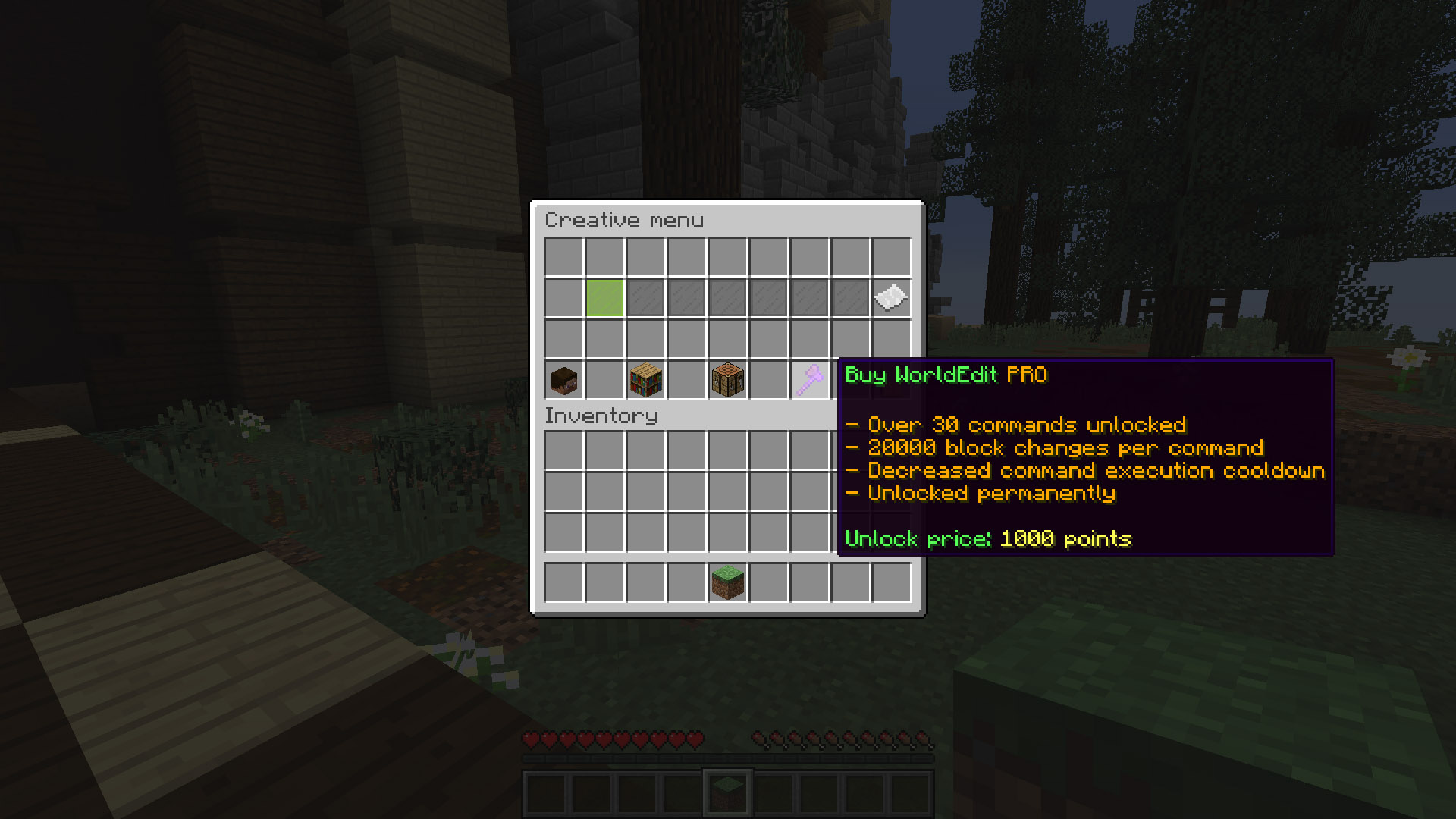
WorldEdit Lite
All players have access to the following commands on FreeBuild:
World Edit Pro:
Once you unlock WorldEdit Pro you'll be able to see our extremely helpful list of all the commands you have, along with their descriptions of their use, by hovering over the paper.

You can rollback your plot! We all like to play around and sometimes we delete things we shouldn't... So, even if the unthinkable happens and all your hard work is gone, you can still rollback to a version of the plot from 5 minutes ago or even several hours ago depending how active you have been on your plot. This also helps you if you whitelist a player that then decides to be naughty. Have no fear, your plot protection is here! With one use of rollback all their griefing will be undone. Easy.

As our Lead Builder I am aware of how much detail can be added to a build using heads. Now you have access to the same database we use by typing "/creative heads" in chat! That's over 800 custom heads all just waiting for you to use them. Oh, and if you really want you can wear them as a snazzy hat on Creative too.

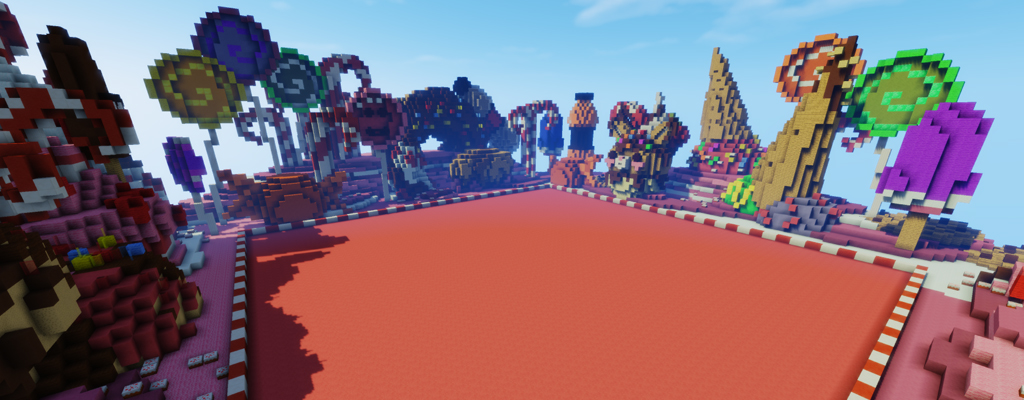
Other features/bugfixes:
I’m happy to announce a wonderful update to Creative that we have been working on for a while! It also features a lot of your suggested features and requests!
WorldEdit
We've been listening closely to your feedback and suggestions and we're happy to announce WorldEdit! New players are able to use "WorldEdit Lite" which includes the most frequently used commands and a reasonable block limit of 1000 blocks per operation. If you're a hardcore builder (like me ) You can unlock "WordEdit Pro" using in-game 1000 points. You can get World Edit Pro! You'll then have access to over 30 commands and an increased block limit of 20,000 blocks per operation! Now who's excited to use commands such as /brush sphere, //hcyl, etc?!Now as you may be aware we try to keep things fair so certain blocks and materials may be unavailable through WorldEdit due to their habit of making entities. This affects blocks like buttons, levers, and redstone.
WorldEdit Lite
All players have access to the following commands on FreeBuild:
- //cut - Remove blocks out of the world to paste them elsewhere.
- //paste - Paste either cut or copied blocks to a new position.
- //copy - Create a clone of a set of blocks to past elsewhere.
- //set - Turn a selected region to a specific block.
- //undo - We all make mistakes, now you can go back a step.
- //redo - Sometimes we have to redo what we thought was a mistake.
- //move - Need to move a selection a little, this is the command!
- //pos - Allows you to create a selection from your current position.
- //wand - Gives you a Wooden Axe to make selections with.
World Edit Pro:
Once you unlock WorldEdit Pro you'll be able to see our extremely helpful list of all the commands you have, along with their descriptions of their use, by hovering over the paper.
Plot rollback
You can rollback your plot! We all like to play around and sometimes we delete things we shouldn't... So, even if the unthinkable happens and all your hard work is gone, you can still rollback to a version of the plot from 5 minutes ago or even several hours ago depending how active you have been on your plot. This also helps you if you whitelist a player that then decides to be naughty. Have no fear, your plot protection is here! With one use of rollback all their griefing will be undone. Easy.
Need an idea what to build?
A new epic command has been added "/creative idea". Ever struggled coming up with an idea? Or need a theme for a build battle. This command will solve all, it will generate multiple themes/ideas every time you enter the command.

A new epic command has been added "/creative idea". Ever struggled coming up with an idea? Or need a theme for a build battle. This command will solve all, it will generate multiple themes/ideas every time you enter the command.
Access to Heads
As our Lead Builder I am aware of how much detail can be added to a build using heads. Now you have access to the same database we use by typing "/creative heads" in chat! That's over 800 custom heads all just waiting for you to use them. Oh, and if you really want you can wear them as a snazzy hat on Creative too.
New plot themes
Candy
Your creations will look sweet
Candy
Your creations will look sweet
Swamp
This is my swamp...
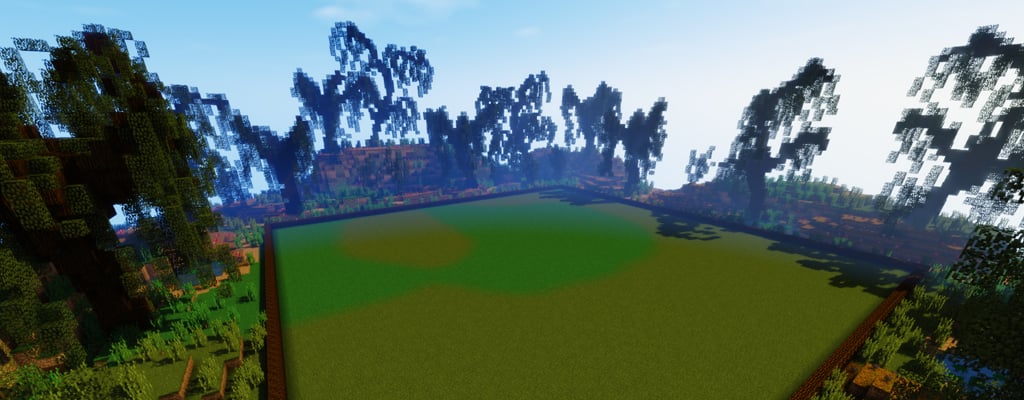
This is my swamp...
Other features/bugfixes:
- You can now choose a gamemode for your Plot when it is public. You can choose between "Creative" and "Adventure". When in "Adventure" players who hit a block after falling for more than 4 blocks or land in lava will go back to the spawn point of the plot. This means you can now make you own Parkour! (Adventure mode is only available when your plot is public!)
- New selectable chat channels for discussions to help cut down on spam. You can use ! to speak in one of: B1, B2, R. (Building 1, Building 2, and Random).
- We know you have worked hard to earn them but we're resetting everyone's diamonds, we want to start off fresh and allow it to be more balanced for everyone to enjoy.
- We've reduced the cost of purchasing a plot from 1000 points to 250 points. This is also now a flat price. Yes, every additional plot is only 250 points!
- Prices for upgrading your plot sizes have been decreased to:
- 1000 points → 50 points
- 1500 points → 100 points
- 5000 points → 500 points
- Decreased interval between making plots public:
- Stone: 1 hour → 30 mins,
- Iron, Lapiz and Gold: 30 mins → 15 mins
- Diamond and Emerald: 15 mins → 10 mins
- Premium Ranked Players can now have more Public Plots:
- Iron, Lapiz and Gold: 1 → 2
- Diamond and Emerald: 2 → 3
- Obsidian: 3 → 4
- Plot settings now have descriptions.
- We have added confirmations when making changes to your Plot's settings.
- Changing your Weather setting now has a visual change!
- Weather changes now happen instantaneously.
- Setting Player Interactivity is now a lot "clearer".
- Featured Plots are now better synced across all Creative Servers.
- Game servers have been optimised for fewer crashes.
- Falling blocks (Sand, Gravel, and Anvils) now all fall instantly.
- You can now invite anyone to your plot (even if you're not friends with them) using "/creative invite".
- Invites now expire.
- Updated render image in the lobby.
- The issue causing some people to be constantly teleported to a plot has now been fixed.
- Whitelist menu now goes back to the previous page rather than the previous menu.
Last edited by a moderator:







