Hello, fellow CubeCrafters! Through this thread, I am gonna help you to remove your shadow mute, in a simple way that works!
First of all, let me introduce you to the concept of a "shadow mute":
So, let's go back to the topic of the thread: How to remove the shadow mute? Follow the steps below!
If your Microsoft account is selected as if you are a minor, follow these steps before trying to go on your Xbox privacy settings:
1- Go to your parents Microsoft account and create a family group HERE.
(it also works if you create an account whose birthday shows the owner is 18+)
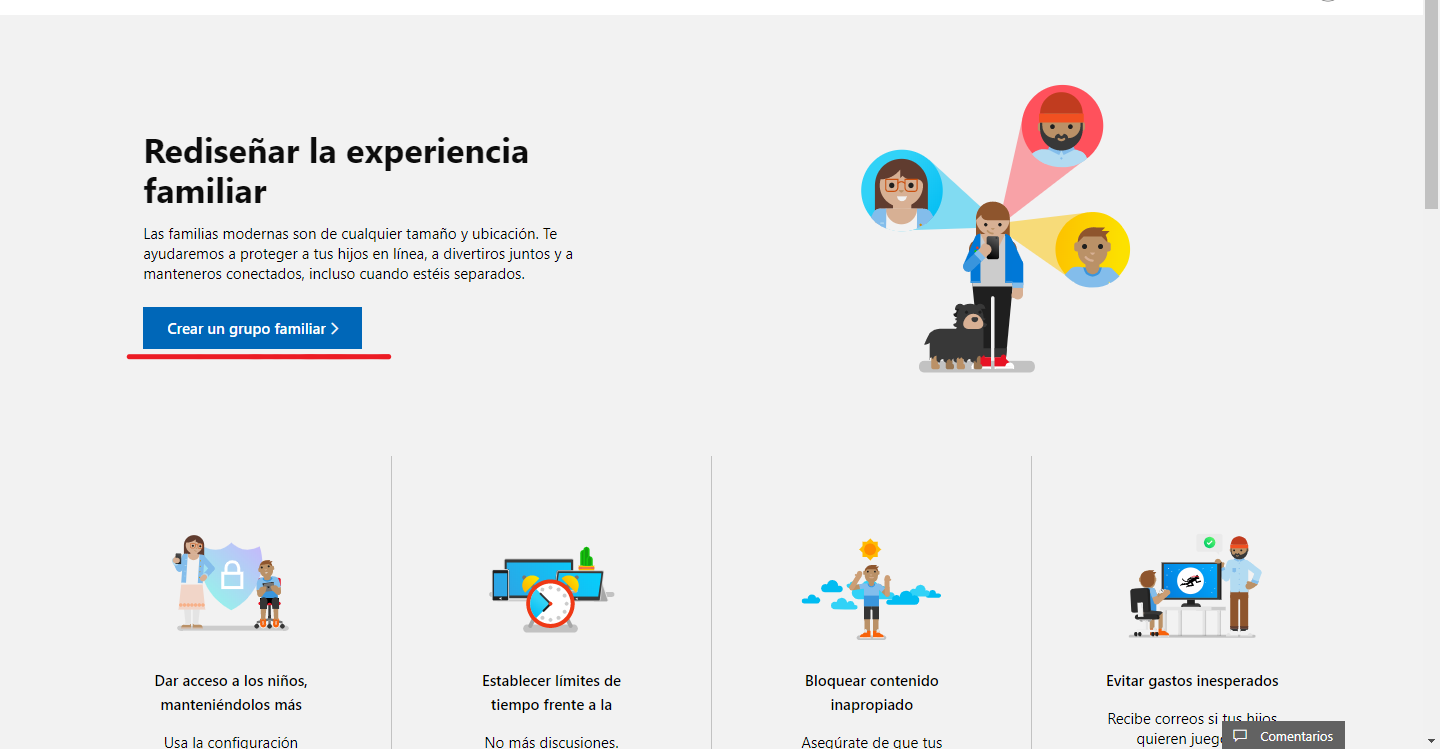
2. After you've clicked on "Create a family group" you'll have to invite your account your Bedrock Minecraft belongs to, and accept the invitation you'll receive.
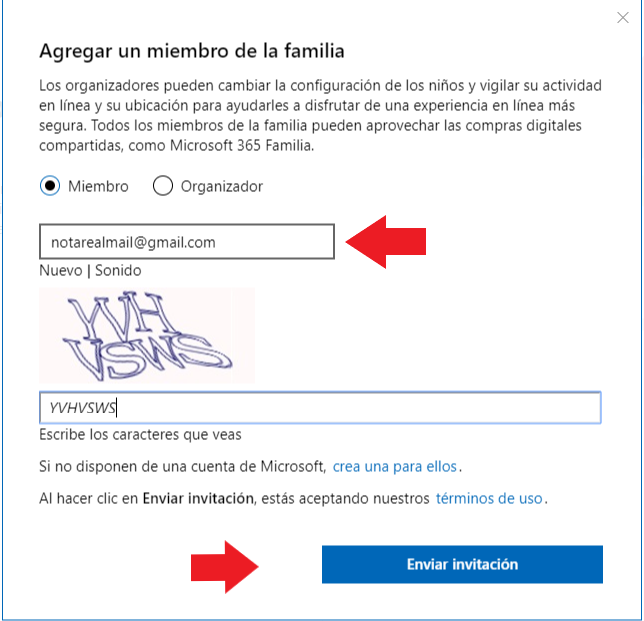
The steps to get un-shadow muted:
1- Head on to xbox.com and log in. (If you're a minor, again, use the account you used to create the family group).
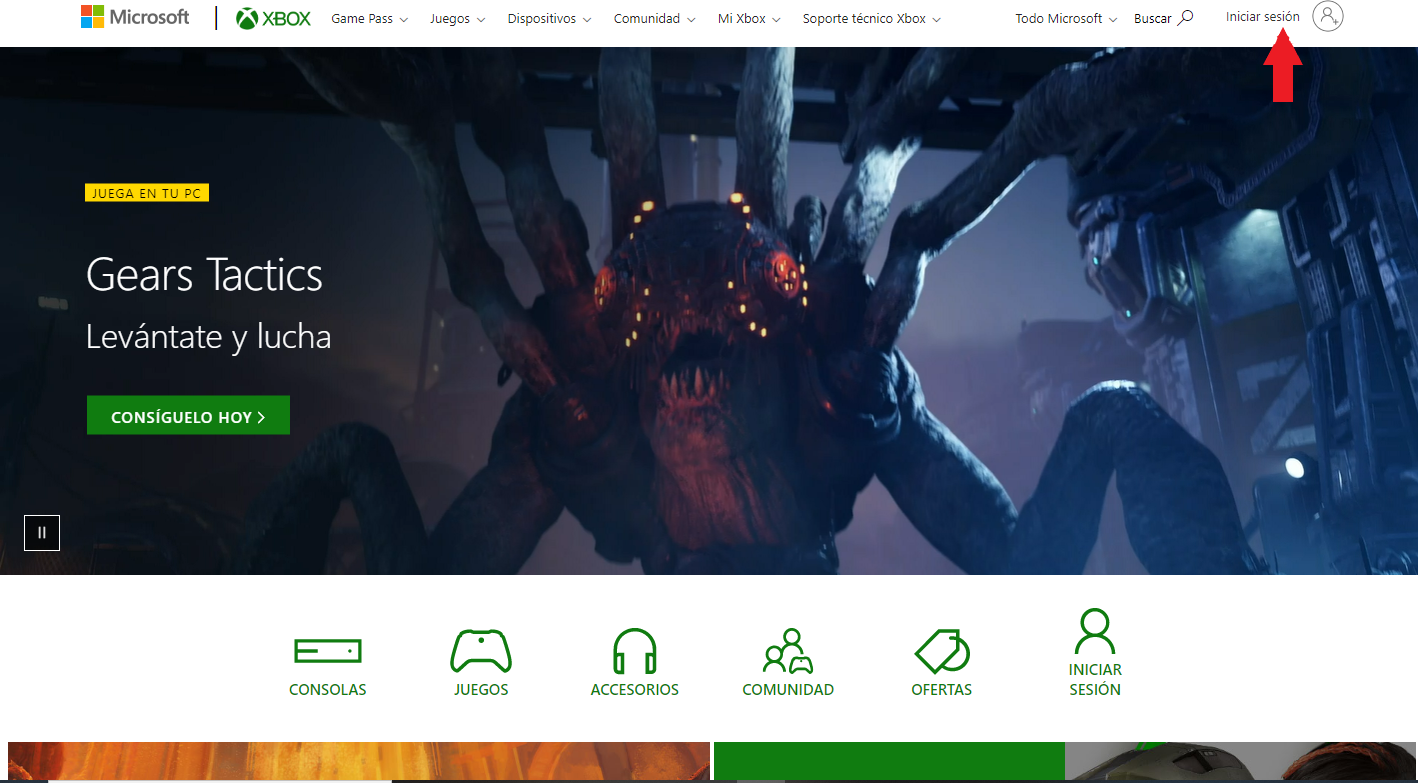
4- After you've logged in, your Gamer-tag should appear where the "log in" was at, drag your mouse to it and, of the options that will show up click on "xbox profile"
5- You're now on your profile, click on "Privacy settings"
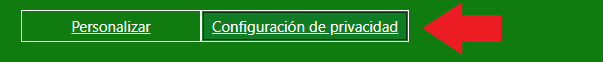
6- Once you're on your privacy settings, click on the account you use to play Minecraft Bedrock.
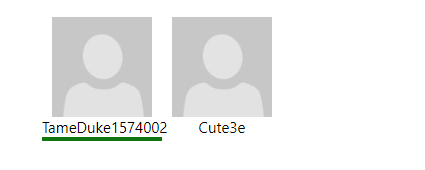
7- Scroll down and select the options "People outside Xbox Live can communicate with you" and "Others can communicate through voice, text or invitations" to "Allow" and "Everyone" respectively.
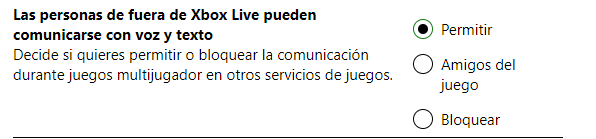
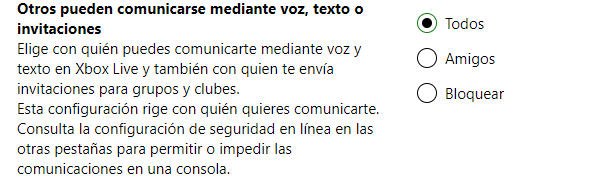
8- Restart your Minecraft, and join play.cubecraft.net
Once you join you should be able to chat with people. You can always ask people if they see your chat!
If this didn't work for you, you could try THIS method.
I hope this has been helpful to you. It was for me and now I am not shadow muted anymore! Thanks for reading! <3
First of all, let me introduce you to the concept of a "shadow mute":
- A shadow mute isn't like a regular mute, because this one is issued by Microsoft themselves. This mute stops you to see other people's messages and from letting them see yours. This mute is also game-wide, meaning that when you get shadow muted you'll be shadow muted in all the servers, not only on CubeCraft.
So, let's go back to the topic of the thread: How to remove the shadow mute? Follow the steps below!
If your Microsoft account is selected as if you are a minor, follow these steps before trying to go on your Xbox privacy settings:
1- Go to your parents Microsoft account and create a family group HERE.
(it also works if you create an account whose birthday shows the owner is 18+)
2. After you've clicked on "Create a family group" you'll have to invite your account your Bedrock Minecraft belongs to, and accept the invitation you'll receive.
The steps to get un-shadow muted:
1- Head on to xbox.com and log in. (If you're a minor, again, use the account you used to create the family group).
4- After you've logged in, your Gamer-tag should appear where the "log in" was at, drag your mouse to it and, of the options that will show up click on "xbox profile"
Gamertag:
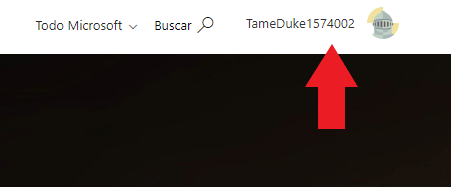
Profile:
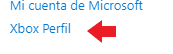
Profile:
5- You're now on your profile, click on "Privacy settings"
6- Once you're on your privacy settings, click on the account you use to play Minecraft Bedrock.
7- Scroll down and select the options "People outside Xbox Live can communicate with you" and "Others can communicate through voice, text or invitations" to "Allow" and "Everyone" respectively.
8- Restart your Minecraft, and join play.cubecraft.net
Once you join you should be able to chat with people. You can always ask people if they see your chat!
If this didn't work for you, you could try THIS method.
I hope this has been helpful to you. It was for me and now I am not shadow muted anymore! Thanks for reading! <3




