Hello crafters,
Since yesterday at night I have been not enabled to join the server using the following address:
play.cubecraftgames.net
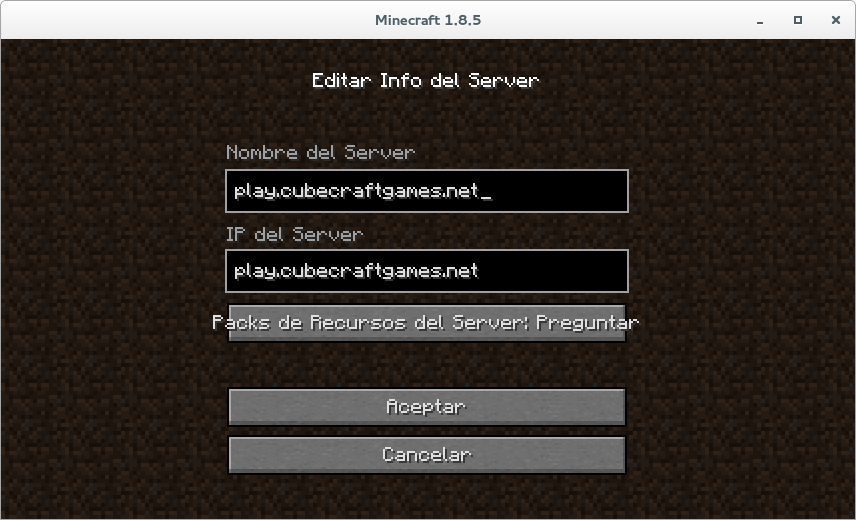

Troubleshooting:
Does Anyone know how to guide me to the right direction in order to fix it?
Since yesterday at night I have been not enabled to join the server using the following address:
play.cubecraftgames.net
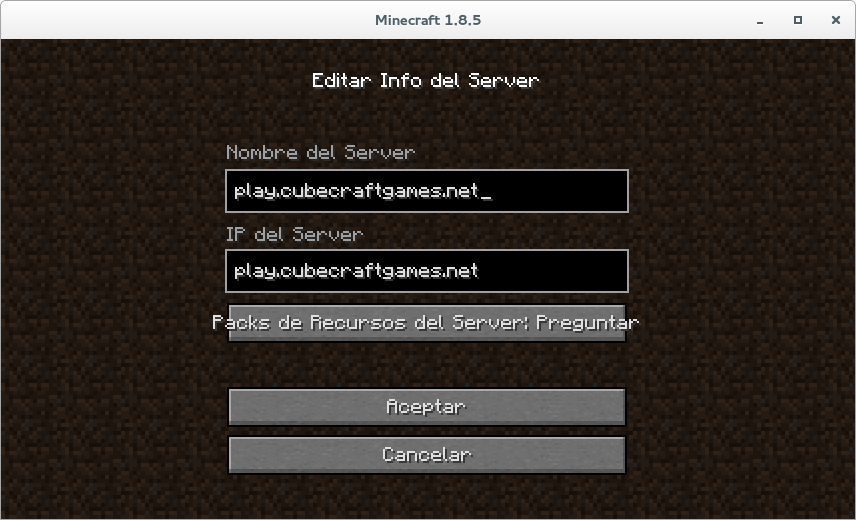

Troubleshooting:
- Router restarted
- Connection tested with every version from 1.8.1 to 1.8.7
- Firewall totally disabled
Does Anyone know how to guide me to the right direction in order to fix it?



