Hello guys,
Most of you know me from the thread: "How to increase your FPS?"
If not, just check it out here: https://www.cubecraft.net/threads/how-to-increase-your-fps.195885/
But, today I just found another method to get an insane FPS boost.
Most of you know me from the thread: "How to increase your FPS?"
If not, just check it out here: https://www.cubecraft.net/threads/how-to-increase-your-fps.195885/
But, today I just found another method to get an insane FPS boost.
--------------------------------------------------------------------------------------------------------------------------------------------------------------------------------
Step 1:
Just download those 2 files.
http://www.mediafire.com/file/1pn30ph676m5h7m/§f§lRemove+Glint.zip
http://www.mediafire.com/file/164hqvc61coqjpy/§f§lFps+Blocks.zip
--------------------------------------------------------------------------------------------------------------------------------------------------------------------------------
**Don't worry, those files aren't a virus or anything else.
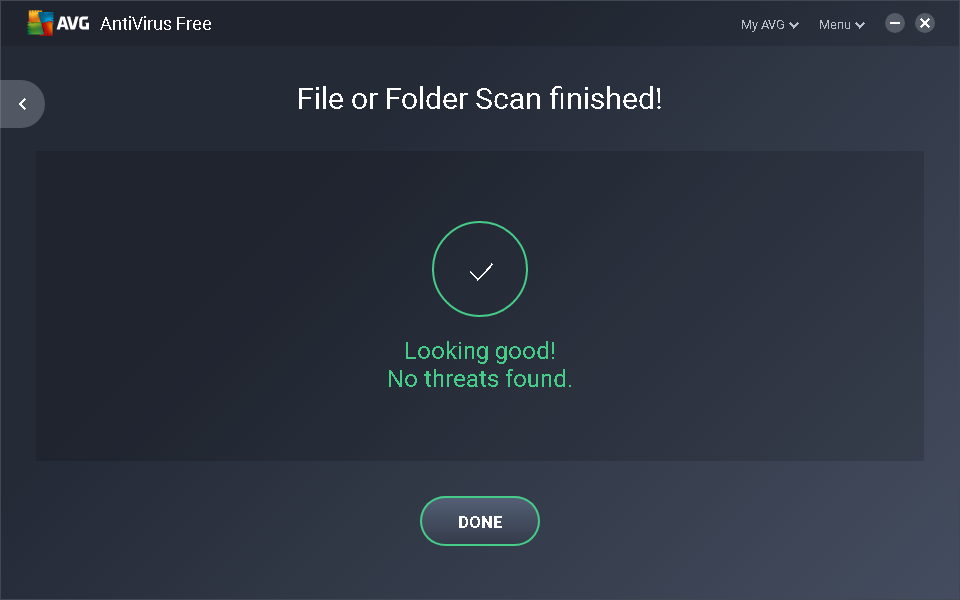
--------------------------------------------------------------------------------------------------------------------------------------------------------------------------------
STEP 2:
Press the "windows icon" and "R" at the same time on your keyboard.
(You will see popup window.)
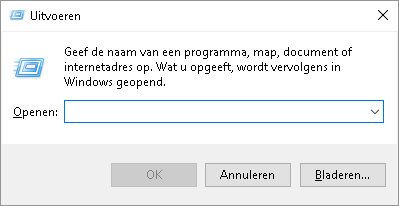
--------------------------------------------------------------------------------------------------------------------------------------------------------------------------------
STEP 3:
Type next to open: %APPDATA%.
(This will open a windows called "AppData".)
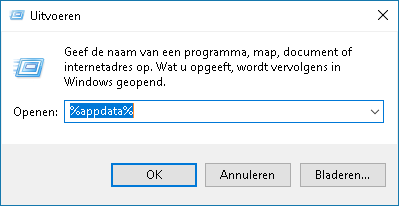
--------------------------------------------------------------------------------------------------------------------------------------------------------------------------------
STEP 4:
Click on the map called: ".minecraft".
(This will open a map called ".minecraft".)
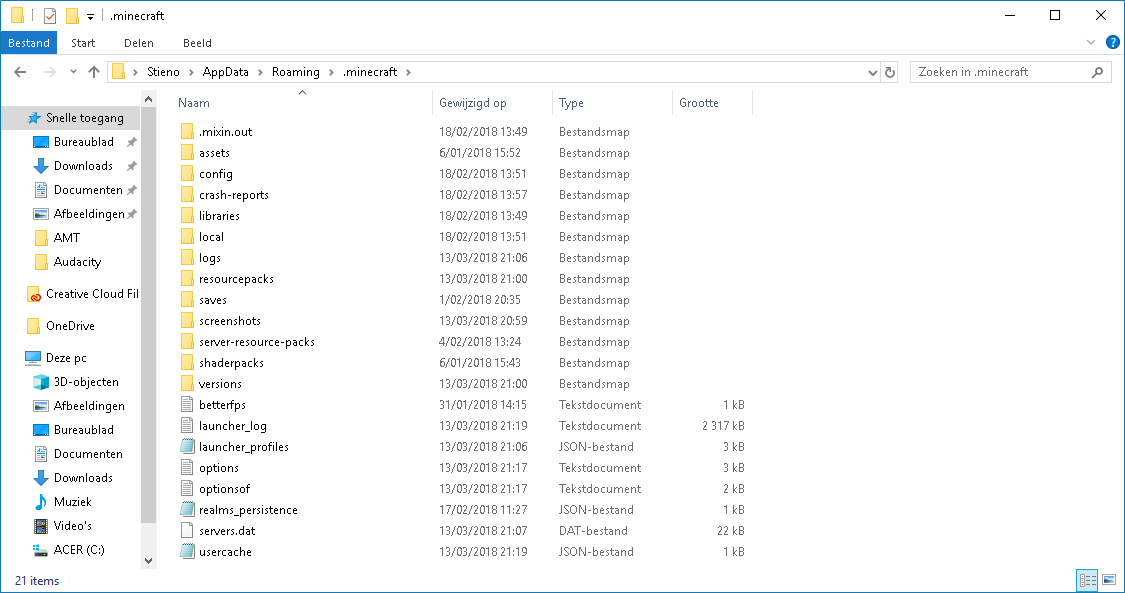
--------------------------------------------------------------------------------------------------------------------------------------------------------------------------------
STEP 5:
Click on the map called: "resourcepacks".
(This will open a map called "resourcepacks".)
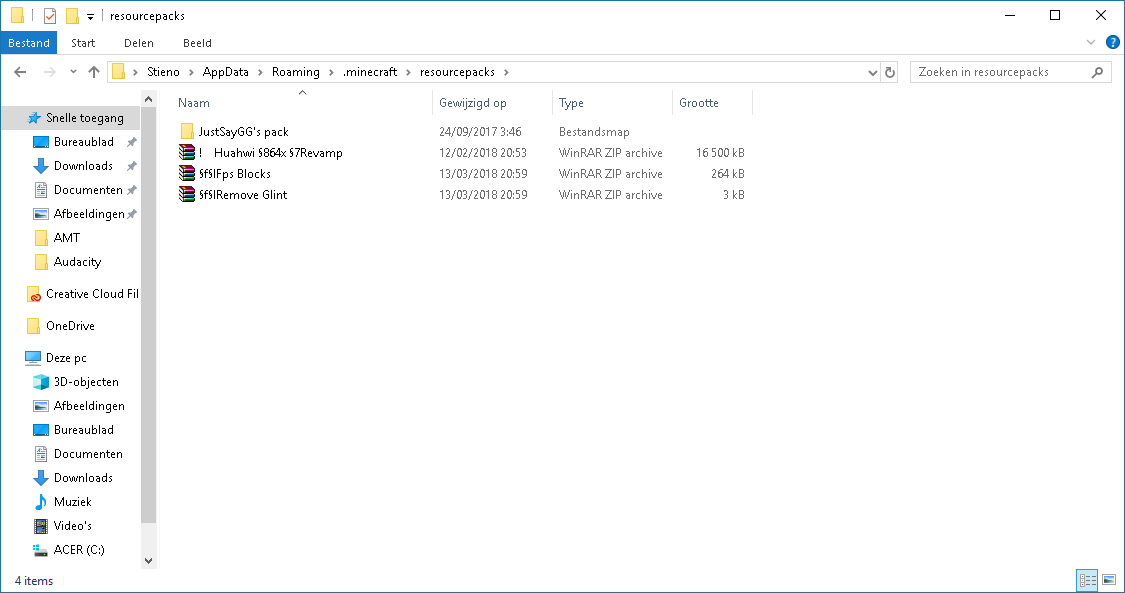
--------------------------------------------------------------------------------------------------------------------------------------------------------------------------------
STEP 6:
Place your 2 downloaded files into that folder called: "resourcepacks".
(This will place your downloaded files in the folder "resourcepacks".)
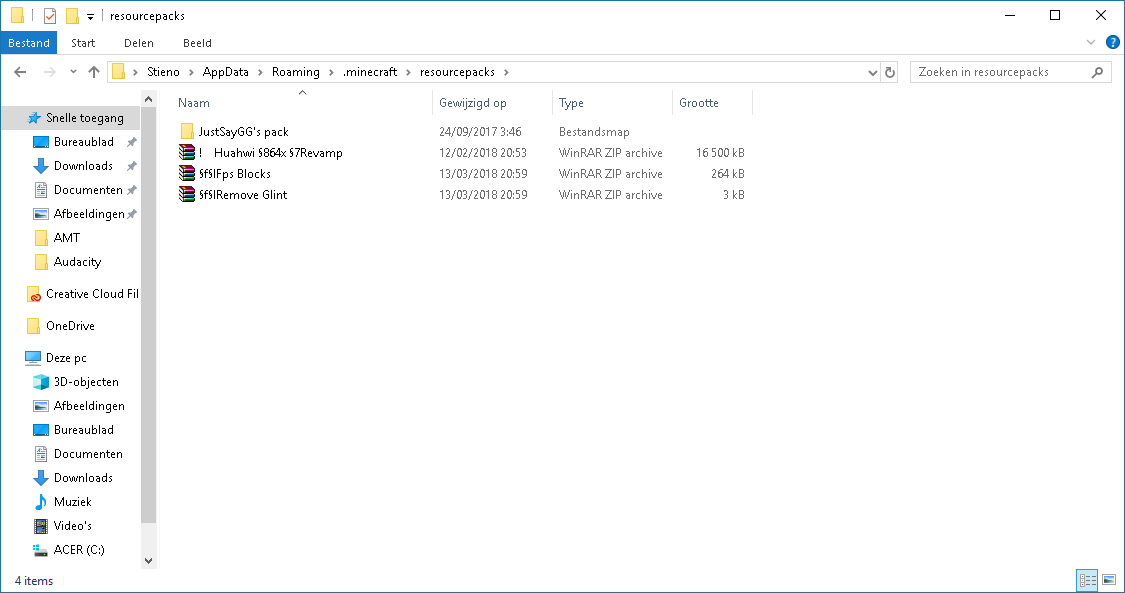
--------------------------------------------------------------------------------------------------------------------------------------------------------------------------------
STEP 7:
Now open your minecraft game and go to "options" -> "resourcepacks".
(This will open your "resourcepacks" in Minecraft.)

--------------------------------------------------------------------------------------------------------------------------------------------------------------------------------
STEP 8:
Now place your "Remove Glint.zip" above your resourcepack and same for "Fps Blocks.zip".
(This will remove your glints and replace the blocks to FPS blocks.)

--------------------------------------------------------------------------------------------------------------------------------------------------------------------------------
STEP 9:
Click on "done" and have fun playing Minecraft with a FPS boost.
--------------------------------------------------------------------------------------------------------------------------------------------------------------------------------
HERE ARE SOME PROOF SCREENSHOTS OF THE FPS BOOST
--------------------------------------------------------------------------------------------------------------------------------------------------------------------------------
IN THE LOBBY:
--------------------------------------------------------------------------------------------------------------------------------------------------------------------------------
**Please, make sure this doesn't really effect your FPS in a lobby.
Before:

After:

--------------------------------------------------------------------------------------------------------------------------------------------------------------------------------
IN-GAME:
--------------------------------------------------------------------------------------------------------------------------------------------------------------------------------
Before:
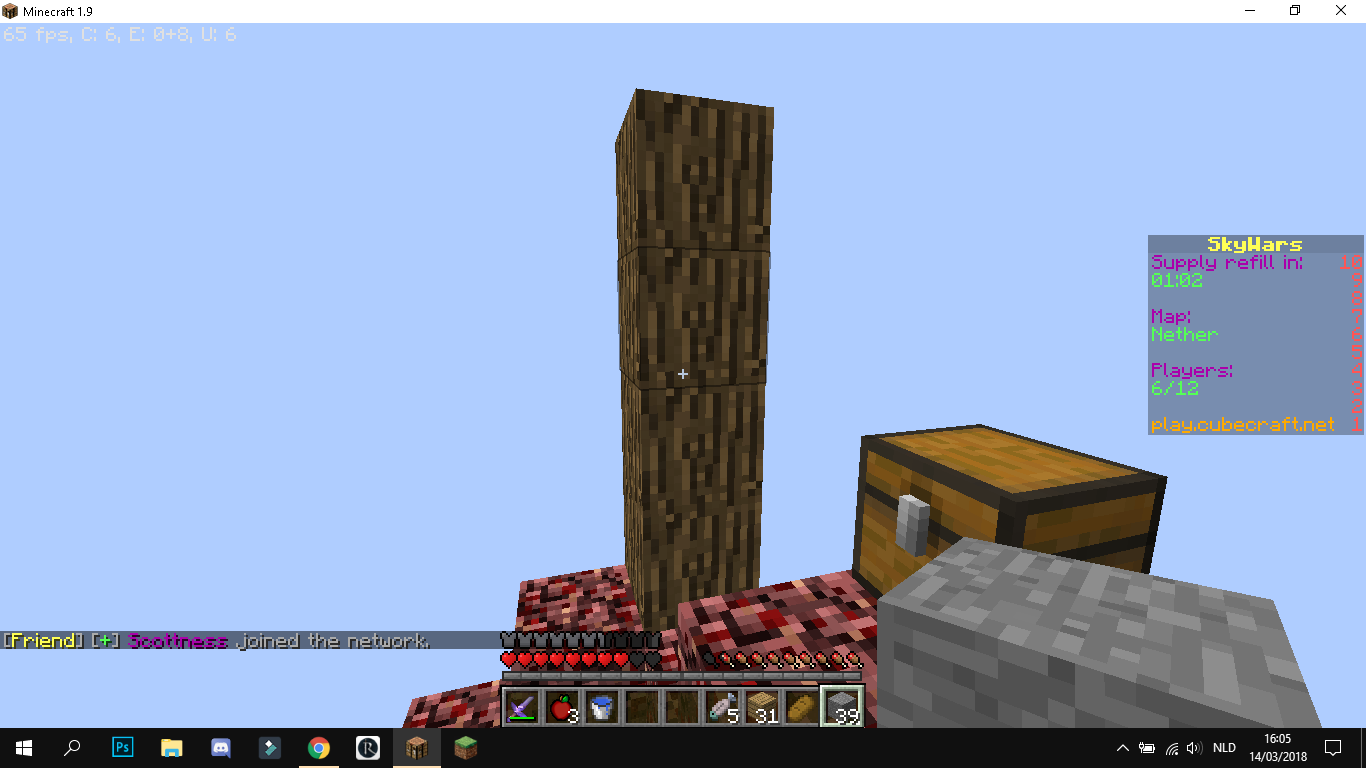
After:

--------------------------------------------------------------------------------------------------------------------------------------------------------------------------------
Thank you for watching this thread and I hope your FPS has been increased.
If you have any question or if you need help just ask me.
You can always post a message on my profile page:
https://www.cubecraft.net/members/cheatersdontwin.164392/
Step 1:
Just download those 2 files.
http://www.mediafire.com/file/1pn30ph676m5h7m/§f§lRemove+Glint.zip
http://www.mediafire.com/file/164hqvc61coqjpy/§f§lFps+Blocks.zip
--------------------------------------------------------------------------------------------------------------------------------------------------------------------------------
**Don't worry, those files aren't a virus or anything else.
--------------------------------------------------------------------------------------------------------------------------------------------------------------------------------
STEP 2:
Press the "windows icon" and "R" at the same time on your keyboard.
(You will see popup window.)
--------------------------------------------------------------------------------------------------------------------------------------------------------------------------------
STEP 3:
Type next to open: %APPDATA%.
(This will open a windows called "AppData".)
--------------------------------------------------------------------------------------------------------------------------------------------------------------------------------
STEP 4:
Click on the map called: ".minecraft".
(This will open a map called ".minecraft".)
--------------------------------------------------------------------------------------------------------------------------------------------------------------------------------
STEP 5:
Click on the map called: "resourcepacks".
(This will open a map called "resourcepacks".)
--------------------------------------------------------------------------------------------------------------------------------------------------------------------------------
STEP 6:
Place your 2 downloaded files into that folder called: "resourcepacks".
(This will place your downloaded files in the folder "resourcepacks".)
--------------------------------------------------------------------------------------------------------------------------------------------------------------------------------
STEP 7:
Now open your minecraft game and go to "options" -> "resourcepacks".
(This will open your "resourcepacks" in Minecraft.)
--------------------------------------------------------------------------------------------------------------------------------------------------------------------------------
STEP 8:
Now place your "Remove Glint.zip" above your resourcepack and same for "Fps Blocks.zip".
(This will remove your glints and replace the blocks to FPS blocks.)
--------------------------------------------------------------------------------------------------------------------------------------------------------------------------------
STEP 9:
Click on "done" and have fun playing Minecraft with a FPS boost.
--------------------------------------------------------------------------------------------------------------------------------------------------------------------------------
HERE ARE SOME PROOF SCREENSHOTS OF THE FPS BOOST
--------------------------------------------------------------------------------------------------------------------------------------------------------------------------------
IN THE LOBBY:
--------------------------------------------------------------------------------------------------------------------------------------------------------------------------------
**Please, make sure this doesn't really effect your FPS in a lobby.
Before:
After:
--------------------------------------------------------------------------------------------------------------------------------------------------------------------------------
IN-GAME:
--------------------------------------------------------------------------------------------------------------------------------------------------------------------------------
Before:
After:
--------------------------------------------------------------------------------------------------------------------------------------------------------------------------------
Thank you for watching this thread and I hope your FPS has been increased.
If you have any question or if you need help just ask me.
You can always post a message on my profile page:
https://www.cubecraft.net/members/cheatersdontwin.164392/
Last edited:




