I want to join a friend's co-op and they invited me. However, I have accidentally created a co-op. This caused me not to be able to join. I see many people asking and everyone says that there is a part where you can delete the co-op. The only options i see are cancel and select. Could I have images or a video on how to do this rather than just an explanation.
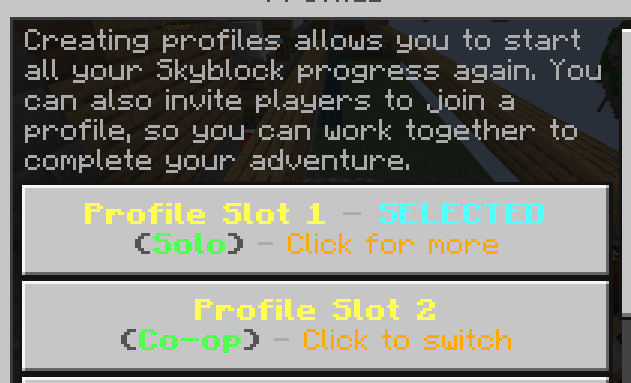 ->
->
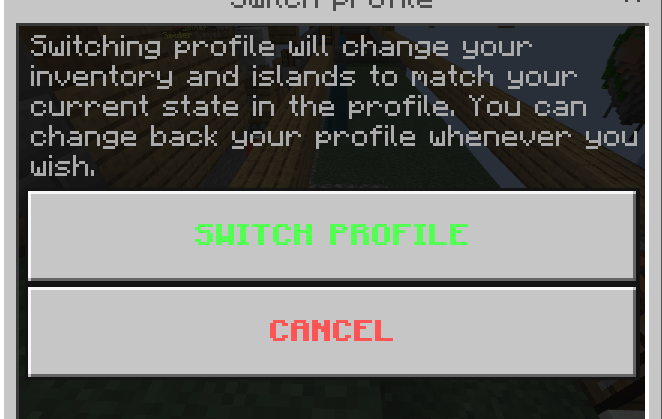 Where is the delete????
Where is the delete????
Minecraft PC IP: play.cubecraft.net
You are using an out of date browser. It may not display this or other websites correctly.
You should upgrade or use an alternative browser.
You should upgrade or use an alternative browser.
How to delete Co-op profile (Bedrock)
- Thread starter abhayg
- Start date
tysm this rly helpedClick the switch profile button, which can be seen on the second picture.
Then go back into your crystal, now click profile slot 2 once again.
This pops up a list of buttons including delete profile. Once deleted you can join your friends island!
Similar threads
- Replies
- 3
- Views
- 174
Team online
-
Alexp192Honor and Glory!
Members online
Total: 655 (members: 13, guests: 642)




