Minecraft PC IP: play.cubecraft.net
You are using an out of date browser. It may not display this or other websites correctly.
You should upgrade or use an alternative browser.
You should upgrade or use an alternative browser.
Hey, help with reporting?
- Thread starter Cloysto
- Start date
- Status
- Not open for further replies.
Well I upload my video to YouTube and set it to unlisted. Unlisted means only though with the given url can view the video. After the video is complete with uploading, I just copy the given url and paste onto the forums and it automatically sets the video when you post the forum.
Firstly, go to the youtube video you wish to upload here. Make sure it's not private otherwise we won't be able to view it.
Secondly, click the URL and copy it.
Thirdly, do you see the media icon?
 Click it and paste the URL in it and you're done!
Click it and paste the URL in it and you're done!
Here is a video step:
It would look like this.
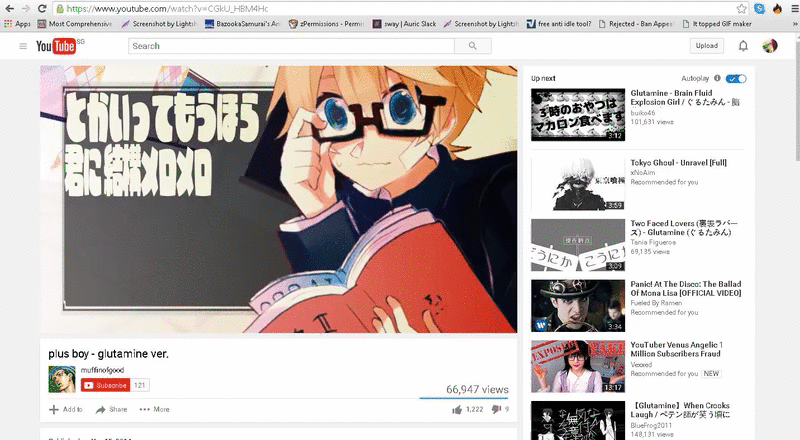
Secondly, click the URL and copy it.
Thirdly, do you see the media icon?

Here is a video step:
It would look like this.
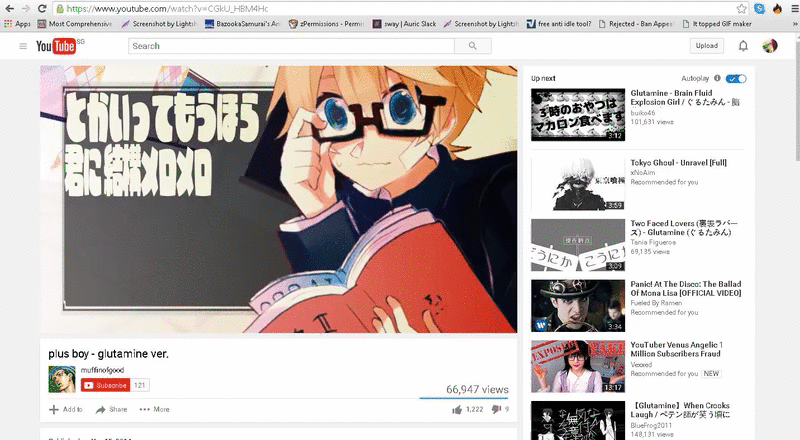
- Status
- Not open for further replies.
Similar threads
- Replies
- 11
- Views
- 551
- Replies
- 1
- Views
- 228
- Replies
- 37
- Views
- 4K
Members online
Total: 615 (members: 5, guests: 610)
Latest posts
-
-
-
-
Bedrock Survival Games Personal kills record on SG in 1 game
- Latest: lorilambthecoolgamer
Latest profile posts
Thank you for the follow! And welcome to the Forums



