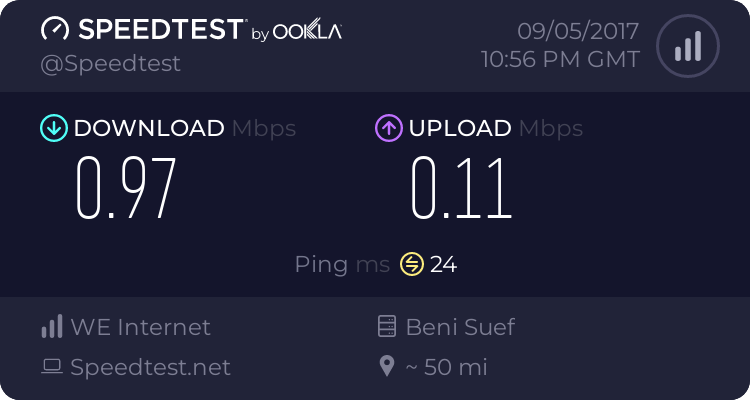I solved that really! And now all the players are moving and the chat messages are being sent and received in 0.5 second !
I tried to test with
www.fast.com and I got 490 Kbps while I get the best performance on Minecraft !
Here is what I did:
1. I have Bitdefender Total Security 2018, it is automatically set to be updated every 1 hour... I set that to 2 hours.
2. Super thanks to
http://www.minecraftforum.net/forum...me-latency-issues-needs-urgent-fix?comment=11 ! I followed all the steps and restarted the game and some lag effects were fixed, such as: Placing blocks lag, picking items lag. However I did more steps to fix the lag completely ! Continue reading ...
3. I went to the router config (192.168.1.1) and disabled the bandwidth control ... it was enabled.
4. Also from the router config (192.168.1.1) , I set the DHCP dns to 8.8.8.8 and 8.8.4.4 .. and the WAN connection dns to 8.8.8.8 and 8.8.4.4 --- also all the devices connected to the router must have the dns set to 8.8.8.8 and 8.8.4.4 too ! :)
also my DSL mode is "ALL" or maybe "AUTO" on a lot of routers ... thats because "G.DMT" keeps my whole internet stable, but it sometimes slow down minecraft :/
and my MRU/MTU size of my WAN connection is 1492
5. from Google Chrome (maybe working with other browsers too) ... i went to gstatic.com/generate_204 and checked if the isp have any redirections required :) (if the link does not redirect u to anything then ur good)
6. and finally and the super helpful step !!! open "cmd" from Run and type this command :)
and keep cmd opened as long as you are playing :)
"cubecraft.net" can be replaced with the server ip/hostname which you will play :D
for hypixel: dont use "mc.hypixel.net" to connect .. because if u typed this command on "cmd" u will be redirected to another thing ... so use "hypixel.net" to connect and the command should be " ping hypixel.net -t "
7.
(very important!) make sure no other thing is using the internet other than minecraft ! and dont play while any software is being updated :)
I really didn't try if it will be laggy or not if my sister joined ... maybe if my sister joined it will be laggy? will try tomorrow and say the results :)
EDIT: if the minecraftforum.net post was removed , here it is :
I too have had this problem and OMG i have tried every forum and so on and found nothing that worked until now ....
i have looked at the game MC it is very sloppy in its frame there is a graphics bug and a network bug
Graphics (blocks reappear after dig or disappear after build) can also slow chat
Fix: (well it worked for me)
1) update graph card (I "MatrixCow08 didn't update anything. so this step is not required for a lot of people.. but if u have very old graphics card driver then updating it will give more good performance!)
2) put your video options as follows (it will be a bit slower than 1 player game, as it will drain your mem in places but you will not get the Blocks reforming and will build ok ) and remember to move away from your spawn point till you try :smile.gif:-
Graphics :FAST
limit fram :ON (if u are using optifine then u will see "vsync" ... i (MatrixCow08) set it to 40 and everything is good with it.)
View Bobbing :OFF
GUI Scale :AUTO
Render Dist : FAR (I "MatrixCow08" set the render distance to 8 ... FAR will make the game laggy and maybe the connection too?)
3D Ana : OFF
Smooth Light : ON
Advanced opGL : OFF
EDIT #1: and here is my speedtest.net result:
EDIT #2: and here is my fast.com result: