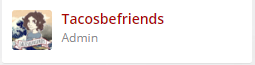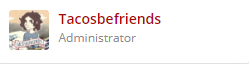If you know javascript, use a userscript manager like violentmonkey or greasemonkey (not for IE and safari)
Ignoring the fact that this wouldnt work at all due to you not being used to javascript
If someone said "admin" in a forum post, it would also change it
If someone said "administrator" it would become "administratiristrator"
(I didnt think about this either when making a mockup, welp)
If you're actually interested on how to get started with something like this:
1. Open the page you want to be edited
2. Open debug tools (element inspect)
3. Locate the container for all elements to be edited
View attachment 148705
4. Take a look at how the HTML of this element is layed out
View attachment 148707
The <li> tags are the ones containing the "Mod" or "Admin"
View attachment 148708
<div class="userTitle"> seems to be what you're after
5. Since there's no way (to my knowledge) to differentiate the tag containing "Helper" from "Mod" we'll be forced to use javascript, which loads a bit slower than CSS
6. Start off by getting all the elements you want to be edited in an array using document.querySelectorAll();
Code:
var staff_titles = document.querySelectorAll(".staffOnline .userTitle");
7. Then decide what values you want to change into what, put these into arrays as well
Code:
var original = ["Mod", "Sr. Mod", "Admin"];
var replace = ["Moderator", "Sr. Moderator", "Administrator"];
8. Time for some recursive for loops \o/ (not the most efficient but on this scale I honestly don't care about performance, it'll be easier to add extra tags later on)
Code:
for(var i = 0; i < staff_titles.length; i++) {
for(var j = 0; j < original.length; j++) {
if(staff_titles[i].innerHTML === original[j]) {
staff_titles[i].innerHTML = replace[j];
}
}
}
9. Put all the code together into a userscript
10. ??
11. Profit
https://greasyfork.org/en/scripts/372443-new-userscript