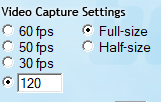Gainfullterror
Forum Professional
By "editing to the beat" I mean recording a session and cutting it up & smoothing it out to feel like what's happening is tied to the music. I've been wanting to try this for a while, and I think I did pretty well on my first try.
Opinions?
I'm not going to bother asking you to do something with my channel as I don't plan on doing anything with it.
(why do youtube threads appear in the new posts section on the homepage
 )
)
Opinions?
I'm not going to bother asking you to do something with my channel as I don't plan on doing anything with it.
(why do youtube threads appear in the new posts section on the homepage