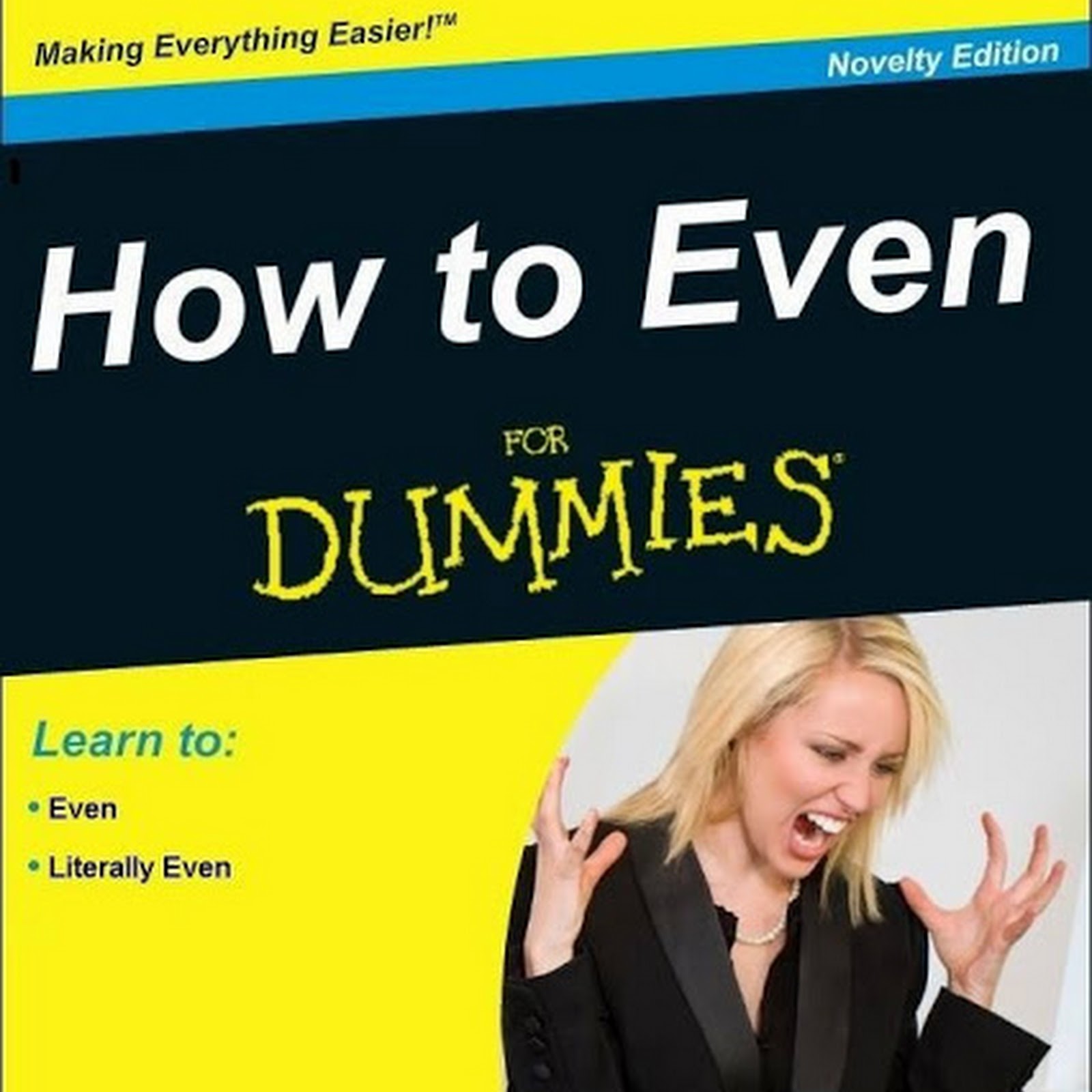Minecraft PC IP: play.cubecraft.net
You are using an out of date browser. It may not display this or other websites correctly.
You should upgrade or use an alternative browser.
You should upgrade or use an alternative browser.
How Do You Even
- Thread starter S41F
- Start date
Yes it is! Check it here: https://www.cubecraft.net/threads/using-premium-colors.437/ :)is it eve on the forums?
- a = Light green
- b = Light blue
- c = Light red
- d = Pink
- e = Yellow
- f = White
- 1 = Dark blue
- 2 = Green
- 3 = Blue
- 4 = Red
- 5 = Purple
- 6 = Gold
- 7 = Darker White (Standard)
- 8 = Grey
- 9 = Light purple
- 0 = Black
- &L = Makes the text Bold for example <est would show test in the chat.
- &o = Makes the text Italic for example &oTest would show Test in the chat.
- &n = Makes the text Underlined
- &m = Makes the text have a line running through.
- &k = Makes the text jumbled up. I hope this helped! :)
Similar threads
- Replies
- 5
- Views
- 358
- Replies
- 1
- Views
- 373
Team online
-
AustinEverything Developer
Latest profile posts
You're from Antarctica?
Hello everyone. Just wanted to let you guys know that i have an upcoming final exam (it's 1st out of 8) will start in few hours from now.. So I'd be grateful if you take a moment and wish me luck :D , Thanks in advance 
 !!
!!

 !!
!!Im looking forward to Earth SMP in mineville but the ping is high and I keep getting disconnect