So I have a Geforce GTX 950M, but my laptop keeps saying I have like max 80 fps while my display is showing
this;
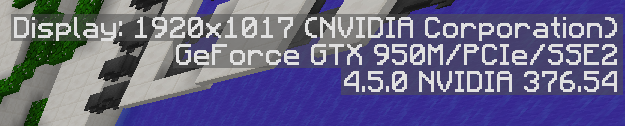
Should't it give me more FPS? It's sometimes between 500 and 700, when I played a couple hours or it just feels like giving more FPS, but most of the time I have >90 FPS. I most of the times do not lag when I have about 50 FPS, but I just want to know what's wrong and if someone knows a possible fix?
this;
Should't it give me more FPS? It's sometimes between 500 and 700, when I played a couple hours or it just feels like giving more FPS, but most of the time I have >90 FPS. I most of the times do not lag when I have about 50 FPS, but I just want to know what's wrong and if someone knows a possible fix?


