D
Deleted member 436996
Guest
Hello, so recently I've seen that many people doesn't know how to comment on their own profile posts, and they spam the profiles.
So I decided to make a tutorial of how to comment on your own profile post.
First of all, this is what you shouldn't do. Never press the big "post" button in top of the players profiles if you want to reply to a comment that you already had done. (If you want to make a new one, then you can).
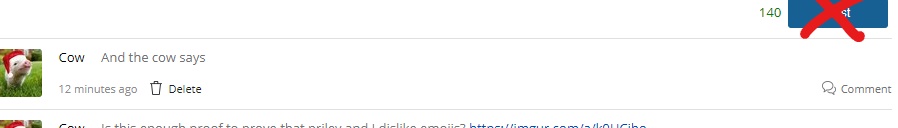
Ok, now that we've cleared these aspect that so many people did not understand, we can start the step by step to comment on a profile post you made/ someone else made.
Ok, the first step is identifying where is the "comment" button. Is in the left? Is in the right? To make it clear I made a red circle around it.
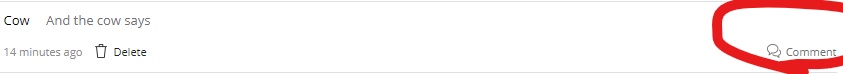
Now that you've pressed the button this is what should appear:
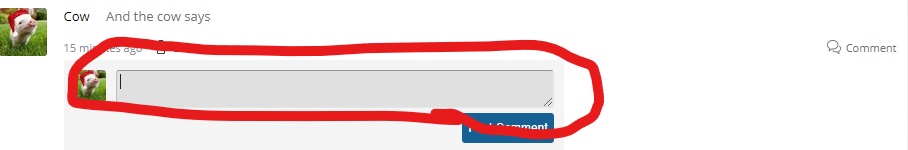
Here, you can comment anything you want (unless it's against the rules).
Now that you wrote the message you want to comment click on "post comment".
Again, I surrounded it with a red circle.
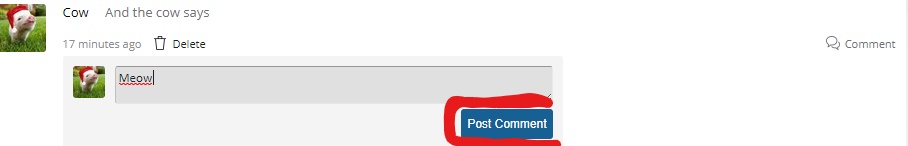
And to end, this is how it should look like:
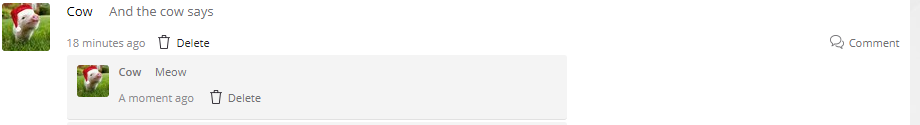
To comment again, follow again the first step like this:
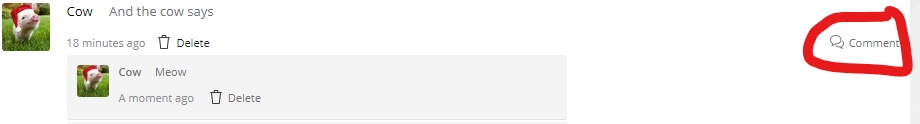
Hope this cleared up the doubts of some players.
So I decided to make a tutorial of how to comment on your own profile post.
First of all, this is what you shouldn't do. Never press the big "post" button in top of the players profiles if you want to reply to a comment that you already had done. (If you want to make a new one, then you can).
Ok, now that we've cleared these aspect that so many people did not understand, we can start the step by step to comment on a profile post you made/ someone else made.
Ok, the first step is identifying where is the "comment" button. Is in the left? Is in the right? To make it clear I made a red circle around it.
Now that you've pressed the button this is what should appear:
Here, you can comment anything you want (unless it's against the rules).
Now that you wrote the message you want to comment click on "post comment".
Again, I surrounded it with a red circle.
And to end, this is how it should look like:
To comment again, follow again the first step like this:
Hope this cleared up the doubts of some players.
Last edited by a moderator:


