THE BROTHERHOOD HAS RISEN AGAINI!
COLORS ARE THE SUPERIORS, AND THE SOURCE OF ALL LIFE!
THE BROTHERHOOD HAS RISEN AGAINI!
live the revolution #B&W! >=DWell, seeing this... I can say I joined Black & White team before this thread was created, since the first time I joined the forum xD
So... #B&W!
How do you change it to rainbow or black and white? What do you do to the avatar to do that?Do .rainbow
How do you change it to rainbow or black and white? What do you do to the avatar to do that?
It's actually not how you do it.
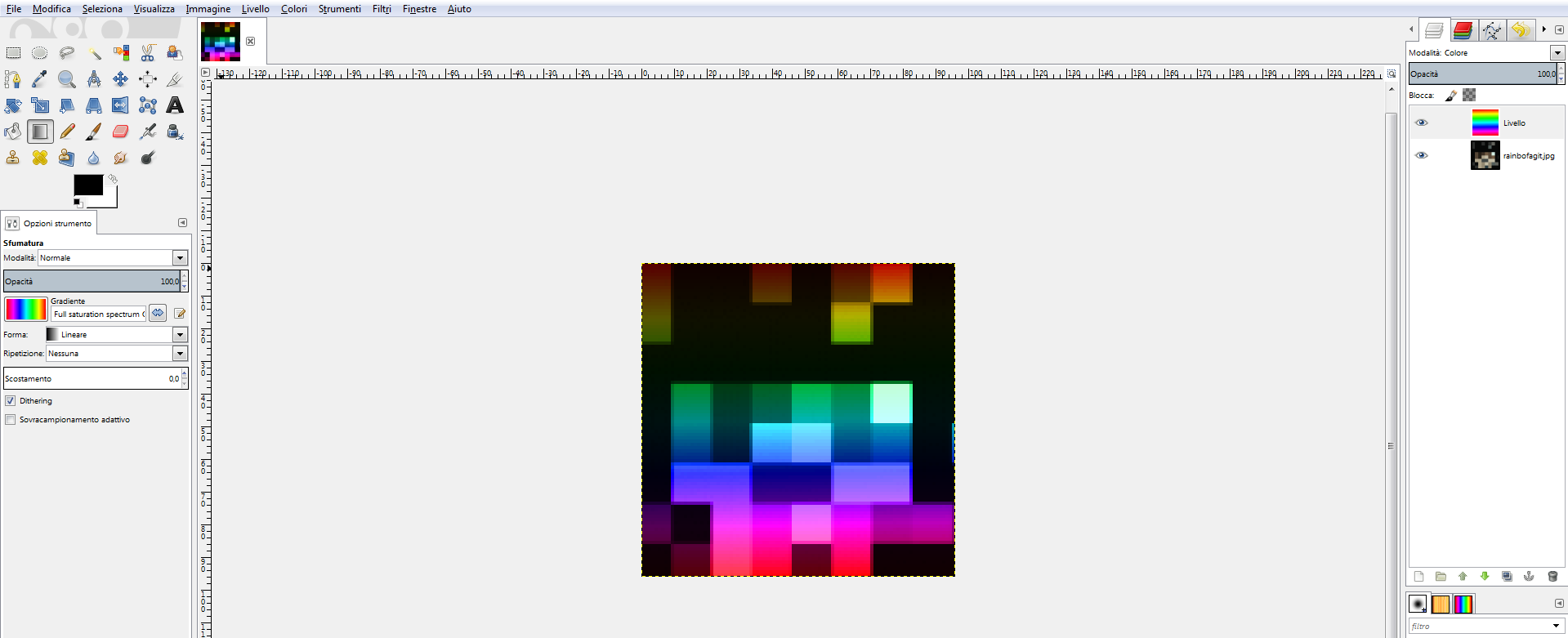
idk how2gimp leave me alone plz ill go cry in a cornerIt's actually not how you do it.
You add a new layer to the image, set it as "color", and then add a "Full Color Spectrum" gradient on it with the gradient tool
:p
When using your way, it just adds a transparent rainbow to the image. In the proper way, (mine lol), it actually changes the color values of the image it sits on.
The thing is, the gradient way is a....gradient, so it doesn't have the stripes.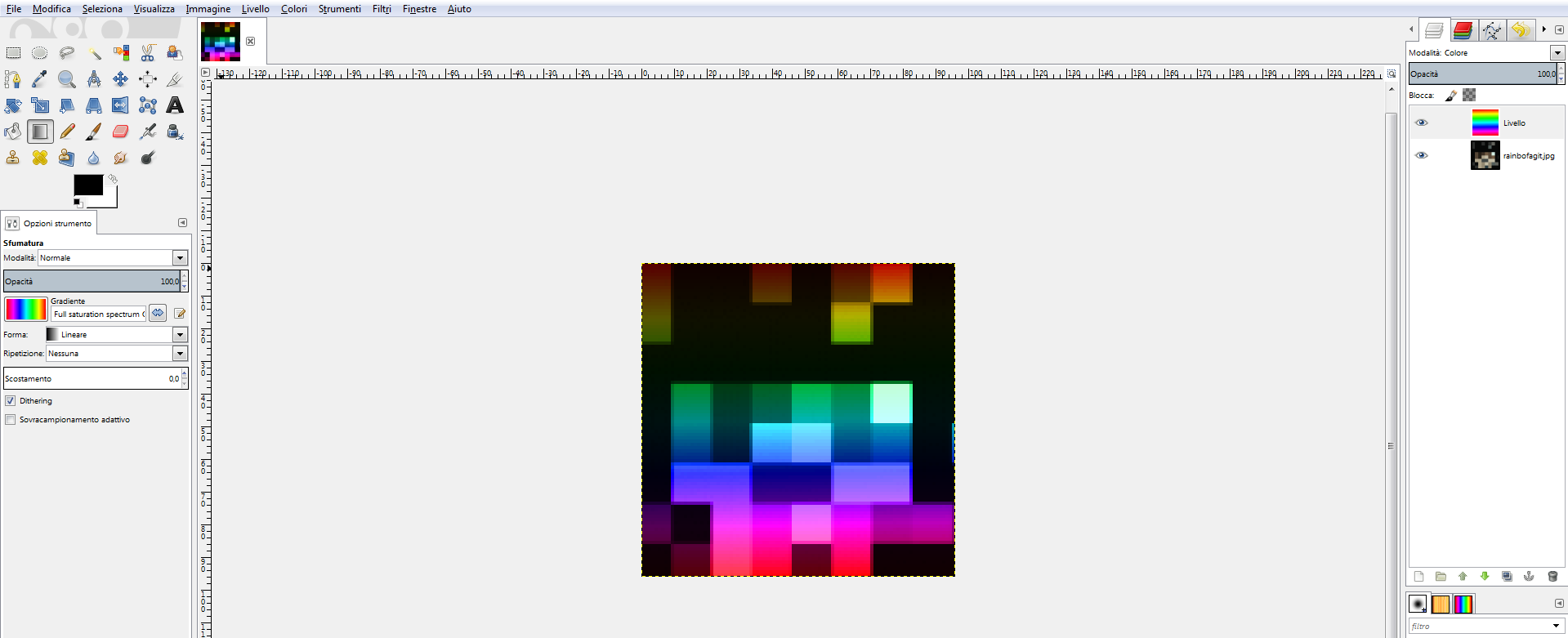
You could, though, use something in between, aka using a color layer to change the hue and at the same time using a rainbow image texture.
Just lower the opacity of the gradient layer.idk how2gimp leave me alone plz ill go cry in a corner
I'd have joined the rainbow team if it wasnt for the fact that it looks crap with my avatar
View attachment 130739
Go big or go home ¯\_(ツ)_/¯Just lower the opacity of the gradient layer.
Well what the heck do I choose? I'm a mix of black, white, green and on certain occasions blue :L
Sure black and white is classy, but what's life without a bit of colour?
Umm...
IDK ;-; halp
Nooo! :(RAINBOW!!!
Black and White! :)Well what the heck do I choose? I'm a mix of black, white, green and on certain occasions blue :L
Sure black and white is classy, but what's life without a bit of colour?
Umm...
IDK ;-; halp
THANK YOU SO MUCH!! HOW DO YOU LIKE IT?It's actually not how you do it.
You add a new layer to the image, set it as "color", and then add a "Full Color Spectrum" gradient on it with the gradient tool
:p
When using your way, it just adds a transparent rainbow to the image. In the proper way, (mine lol), it actually changes the color values of the image it sits on.
The thing is, the gradient way is a....gradient, so it doesn't have the stripes.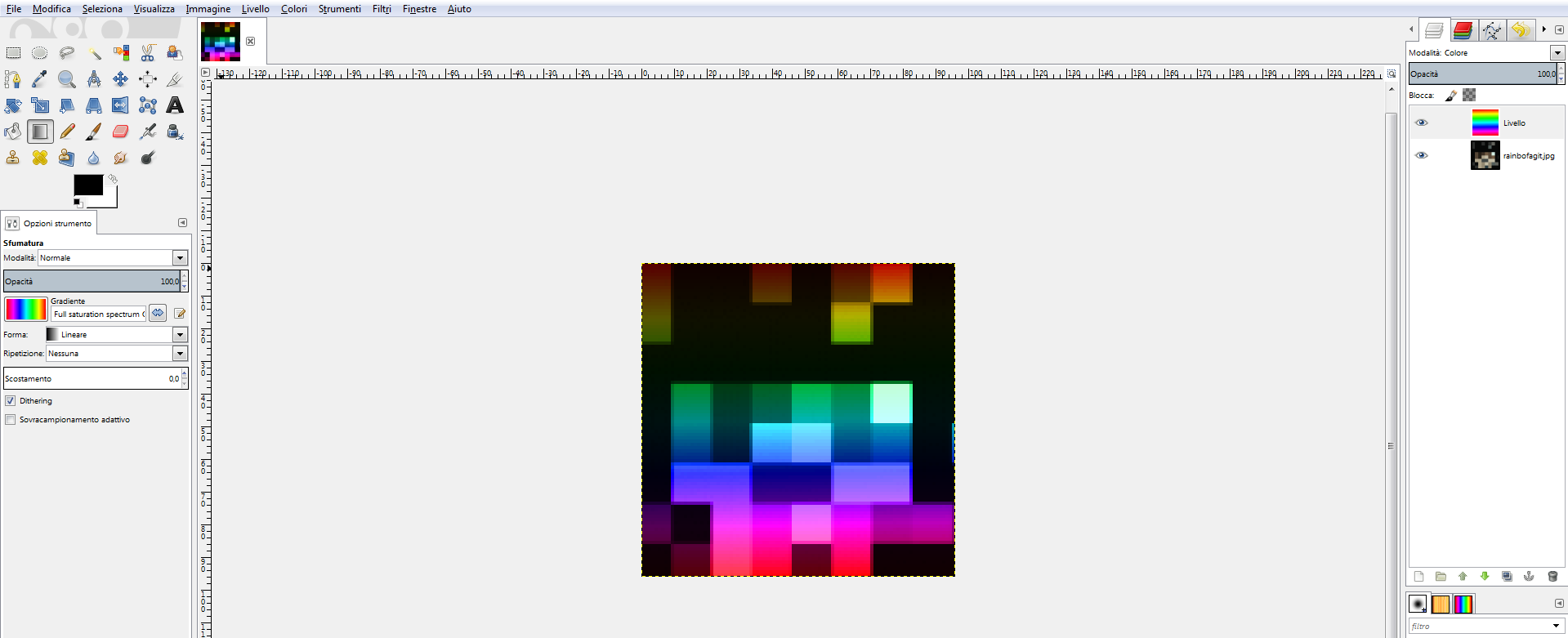
You could, though, use something in between, aka using a color layer to change the hue and at the same time using a rainbow image texture.
