Hi guys
Throughout this morning I saw that some users have already been renamed and others have asked me how it's done. I will explain how you should do to change the name.
Change The Name
GETTING STARTED, renaming will change not only in Minecraft, but also in all other games of Mojang, so keep this.
of Mojang, so keep this.
You must go to the official website of Mojang and there logear your ACCOUNT (it is the same with that enter in Minecraft). To logearos, go to the Account section and putting up there right on the Log In button.

When you make it this far, you will see that you are in the section of your profile where you can have games and nick that you have in these shows. To the right of the option to change nick in brackets.
and nick that you have in these shows. To the right of the option to change nick in brackets.
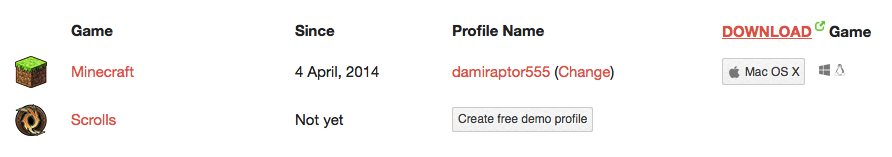
Finally write in the bar above the name you want and our password where it says Pasword. Remember that the name can only be changed every 30 days.
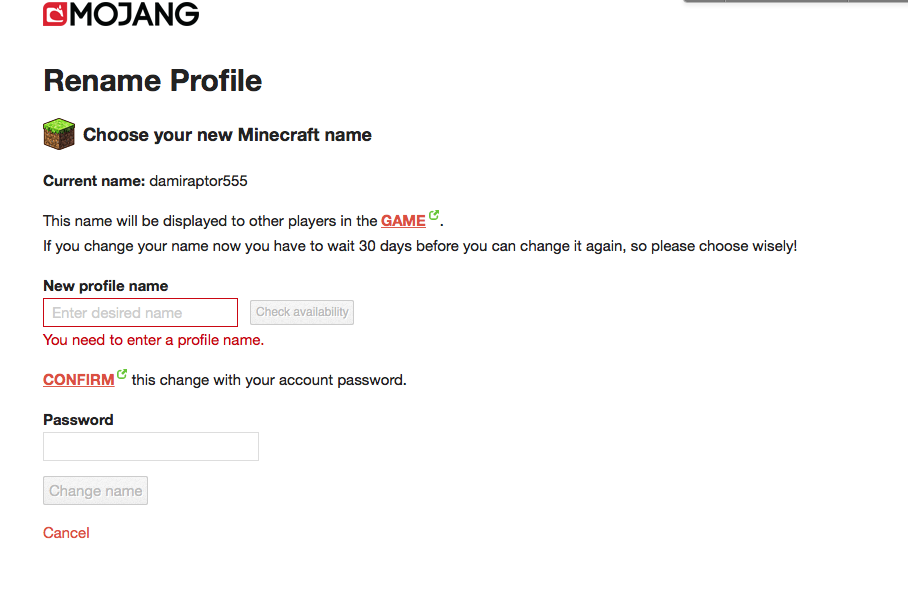
Bye
------------------------------------------------------------------------------------------------------------------------------
Hola chicos
A lo largo de esta mañana he visto que algunos usuarios ya se han cambiado de nombre y otros que me han preguntado como se hace.
Cambiarse El Nombre
PARA EMPEZAR , al cambiar el nombre no solo os cambia en Minecraft, sino también en todos los demás juegos de Mojang, así que tenedlo presente.
, al cambiar el nombre no solo os cambia en Minecraft, sino también en todos los demás juegos de Mojang, así que tenedlo presente.
Debéis ir a la pagina oficial de Mojang y ahí logear vuestra CUENTA (es la misma con la que entráis en Minecraft). Para logearos, id al apartado que pone Account y ahí arriba a la derecha en el botón Log In.
(es la misma con la que entráis en Minecraft). Para logearos, id al apartado que pone Account y ahí arriba a la derecha en el botón Log In.

Cuando hagáis llegado hasta este punto, veréis que estáis en el apartado de vuestro perfil donde os muestra los juegos que podéis tener y el nick que tenéis en estos. A la derecha del nick aparece entre paréntesis la opción de change.
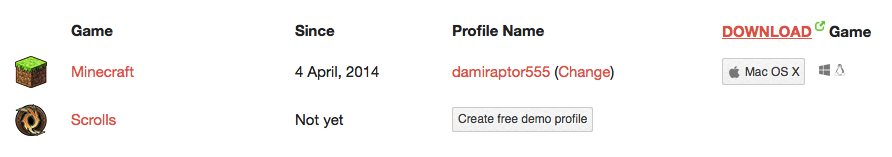
Para finalizar escribimos en la barra de abajo nuestro nuevo nombre y donde pone Pasword la contraseña y ya estaría cambiado nuestro usuario. Recordad que solo se puede cambiar cada 30 días.
Adiós
Throughout this morning I saw that some users have already been renamed and others have asked me how it's done. I will explain how you should do to change the name.
Change The Name
GETTING STARTED, renaming will change not only in Minecraft, but also in all other games
 of Mojang, so keep this.
of Mojang, so keep this.You must go to the official website of Mojang and there logear your ACCOUNT (it is the same with that enter in Minecraft). To logearos, go to the Account section and putting up there right on the Log In button.
When you make it this far, you will see that you are in the section of your profile where you can have games
 and nick that you have in these shows. To the right of the option to change nick in brackets.
and nick that you have in these shows. To the right of the option to change nick in brackets.Finally write in the bar above the name you want and our password where it says Pasword. Remember that the name can only be changed every 30 days.
Bye
------------------------------------------------------------------------------------------------------------------------------
Hola chicos
A lo largo de esta mañana he visto que algunos usuarios ya se han cambiado de nombre y otros que me han preguntado como se hace.
Cambiarse El Nombre
PARA EMPEZAR
Debéis ir a la pagina oficial de Mojang y ahí logear vuestra CUENTA
Cuando hagáis llegado hasta este punto, veréis que estáis en el apartado de vuestro perfil donde os muestra los juegos que podéis tener y el nick que tenéis en estos. A la derecha del nick aparece entre paréntesis la opción de change.
Para finalizar escribimos en la barra de abajo nuestro nuevo nombre y donde pone Pasword la contraseña y ya estaría cambiado nuestro usuario. Recordad que solo se puede cambiar cada 30 días.
Adiós


