Sadly, it does not work for me. I can't download optifine. I could before when I used Windows 7, But I use windows 10 now. I don't know if that's why I can't download it.Optifine not only gives you a higher framerate and a zoom feature, it gives you more things to turn on, off, and edit to other settings. I would suggest it if you could get optifine.
Minecraft PC IP: play.cubecraft.net
Lets not post farm. Ty.
2. Let the game fully load then quit.
3. Go to http://optifine.net/downloads.php and downloaded the version of optifiine (in this case, 1.12.2)
4. Let it download, run it with Java.
5. Click install and it will auto-install optifine in minecraft.
6. Open minecraft, click the up arrow and find Optifine (Or something like 1.12.2 optfiine (version of optifine)
7. Run it
8. Enjoy the optifine
9. Or just watch a youtube video xD
Owh.. Why didn't I put this message in the one I just sent.. Sry =/
WAIT. I downloaded Java and I can now install Optifine. :)
Wich settings changed might help me with this map issue?
EDIT: I don't really think that this will work, it will probably only change the size of Minecraft, NOT the position...
I play with 1280x1024
I would love to try a texture pack. But I don't know any texture packs with smaller maps, I've only found packs with smaller weapons and tools. Do you know any texture pack I can try out wich is pretty close to the default?
And optifine ups the framerate by a bit, so if you want to just turn down some things like graphics should be fast, smooth lighting maybe off or minimum, but from you screenshot it looks like it could just be fog.
Edit: Oh oh oh, you can also try doing f3+A as it reloads the chunks. That might help but like I said, just turn fog off.
You can't have the map anywhere but in offhand

this is the issue,
This is what it should be like

The issue is caused by his monitor not being wide enough to display the whole map
Bugtracker post: https://bugs.mojang.com/browse/MC-83099?attachmentOrder=asc
For some reason it got the "resolved" tag even though it clearly never got fixed
Can be fixed by sizing your minecraft window to a 16:9 ratio (or something similair)
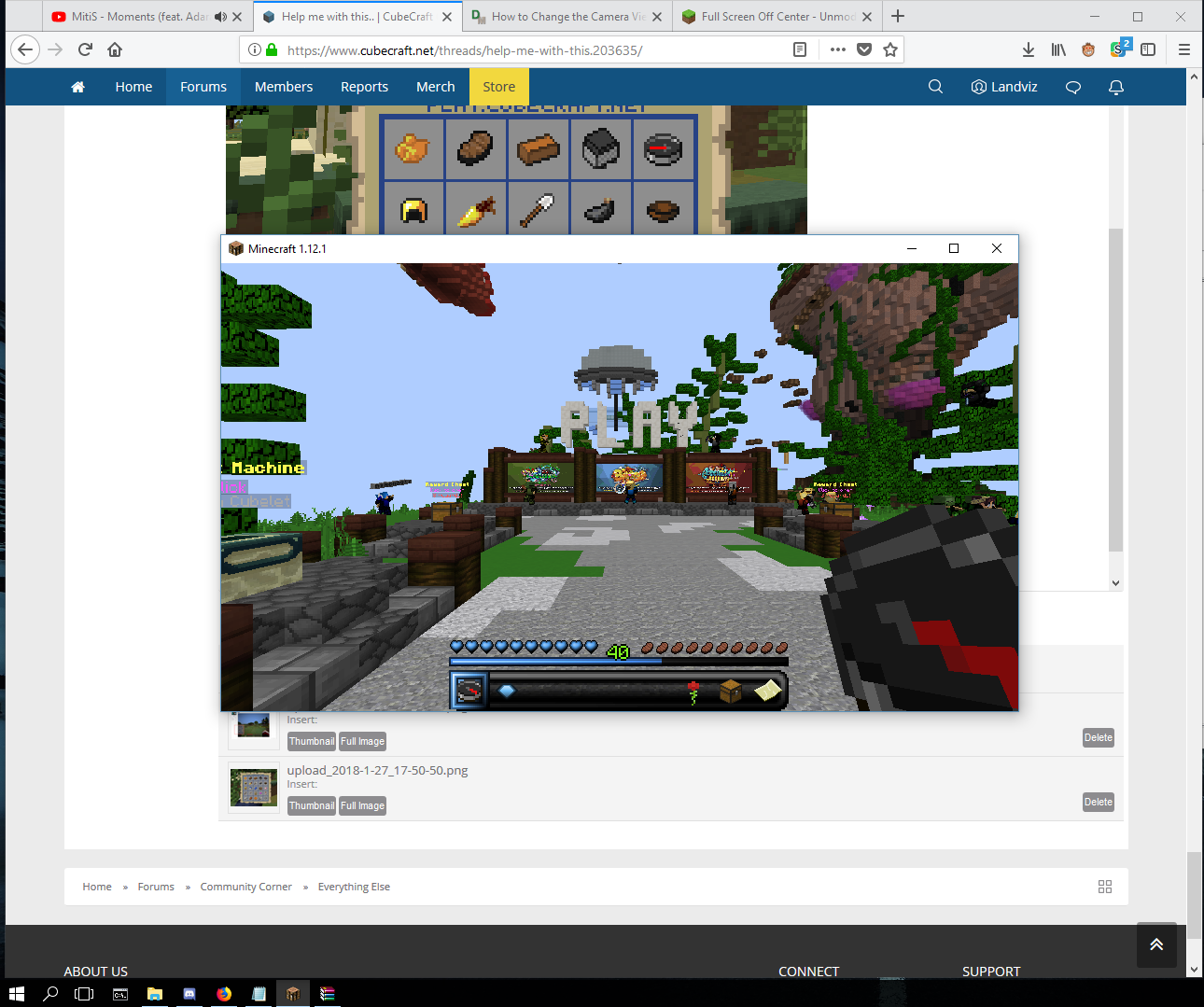
You are using an out of date browser. It may not display this or other websites correctly.
You should upgrade or use an alternative browser.
You should upgrade or use an alternative browser.
Help me with this..
- Thread starter Kloska
- Start date
- Status
- Not open for further replies.
_The13thDoctor_
Forum Professional
I'm Swedish and we are using cm here. Imma google to give you an answear soon :p
The screen is 15 x 11 inches. The bottom is 15 and the sides are 11
Do you know any "vanilla" texture pack but with smaller items?
Lets not post farm. Ty.
1. Login to a minecraft version (ex: 1.12.2)Sadly, it does not work for me. I can't download optifine. I could before when I used Windows 7, But I use windows 10 now. I don't know if that's why I can't download it.
2. Let the game fully load then quit.
3. Go to http://optifine.net/downloads.php and downloaded the version of optifiine (in this case, 1.12.2)
4. Let it download, run it with Java.
5. Click install and it will auto-install optifine in minecraft.
6. Open minecraft, click the up arrow and find Optifine (Or something like 1.12.2 optfiine (version of optifine)
7. Run it
8. Enjoy the optifine
9. Or just watch a youtube video xD
I don't get "open in/with java" thing and I don't know how to either..Let it download, run it with Java
I don't get up that pageClick install and it will auto-install optifine in minecraft.
Wasn't meant to "farm". But I see your point. I'll act better in the future! ;)Lets not post farm. Ty.
Owh.. Why didn't I put this message in the one I just sent.. Sry =/
You open the downloaded app with java. If you play minecraft, then you should be able to just double click it.I don't get "open in/with java" thing and I don't know how to either..
I don't get up that page
Thtat's the thing. I'cant open it with Java..You open the downloaded app with java. If you play minecraft, then you should be able to just double click it.
WAIT. I downloaded Java and I can now install Optifine. :)
Wich settings changed might help me with this map issue?
Last edited:
Komodо
Forum Professional
I'm not sure, but you were using Windows 10 weren't you? Go to "search" (on the Windows menu) type in: "screen resolution" and you can maybe change it... I hope it works!When I play bingo, I can't see the whole map..
I wonder if there is any settings I can change so I can see the whole map with items. :p
EDIT: I don't really think that this will work, it will probably only change the size of Minecraft, NOT the position...
I think the most effective solution is to use wider monitor. Something with a resolution of 1920x1080 would be perfect.
Wich means that I need to buy a wider screen. I'm to poor yk.. :cI think the most effective solution is to use wider monitor. Something with a resolution of 1920x1080 would be perfect.
You can also play in non-fullscreen mode I suppose (854x480). You will be able to see the map at least. :DWich means that I need to buy a wider screen. I'm to poor yk.. :c
I do not play in fullscreen :pYou can also play in non-fullscreen mode I suppose (854x480). You will be able to see the map at least. :D
I play with 1280x1024
You can try to edit your GUI Scale/QUOTE]
It does not work.. I've tried before but it's only the chat,hotbar, sidebar and "menu" who changes. Not the items or placement of my hand/arm
Using fullscreen does not help.Okay, did you try to use fullscreen mode or a texturepack?
I would love to try a texture pack. But I don't know any texture packs with smaller maps, I've only found packs with smaller weapons and tools. Do you know any texture pack I can try out wich is pretty close to the default?
No I don't know, sorry.Using fullscreen does not help.
I would love to try a texture pack. But I don't know any texture packs with smaller maps, I've only found packs with smaller weapons and tools. Do you know any texture pack I can try out wich is pretty close to the default?
Fog. It should just be in options, video settings, and it should be there. Then just turn it to off.Thtat's the thing. I'cant open it with Java..
WAIT. I downloaded Java and I can now install Optifine. :)
Wich settings changed might help me with this map issue?
And optifine ups the framerate by a bit, so if you want to just turn down some things like graphics should be fast, smooth lighting maybe off or minimum, but from you screenshot it looks like it could just be fog.
Edit: Oh oh oh, you can also try doing f3+A as it reloads the chunks. That might help but like I said, just turn fog off.
Lol how did you win so much games then? xd
You can try to swap your hands in the controls option, it isn't a clear fix, but it can do for a temorarly solution :p
You can't have the map anywhere but in offhand
Most likely render distance. The fog looks like it is a low render distance. Also try turning off fog. It is most easily found with optifine (in my opinion)
1. Login to a minecraft version (ex: 1.12.2)
2. Let the game fully load then quit.
3. Go to http://optifine.net/downloads.php and downloaded the version of optifiine (in this case, 1.12.2)
4. Let it download, run it with Java.
5. Click install and it will auto-install optifine in minecraft.
6. Open minecraft, click the up arrow and find Optifine (Or something like 1.12.2 optfiine (version of optifine)
7. Run it
8. Enjoy the optifine
9. Or just watch a youtube video xD
You realize this has nothing to do with the problem?Fog. It should just be in options, video settings, and it should be there. Then just turn it to off.
And optifine ups the framerate by a bit, so if you want to just turn down some things like graphics should be fast, smooth lighting maybe off or minimum, but from you screenshot it looks like it could just be fog.
Edit: Oh oh oh, you can also try doing f3+A as it reloads the chunks. That might help but like I said, just turn fog off.
this is the issue,
This is what it should be like
The issue is caused by his monitor not being wide enough to display the whole map
Bugtracker post: https://bugs.mojang.com/browse/MC-83099?attachmentOrder=asc
For some reason it got the "resolved" tag even though it clearly never got fixed
Can be fixed by sizing your minecraft window to a 16:9 ratio (or something similair)
- Status
- Not open for further replies.
Similar threads
- Replies
- 8
- Views
- 690
- Replies
- 8
- Views
- 631
- Replies
- 3
- Views
- 165
- Replies
- 1
- Views
- 392
Team online
-
LyriieSenior Moderator
Members online
Total: 927 (members: 10, guests: 917)
Latest profile posts
My best friend said me "you are a pro at stealing my kills"
but I was just trying to help him
but I was just trying to help him



