Ok, so as you know, the fastest way to make a new thread is to go to the "LATEST POSTS" section and click the "New Thread" button (There are other ways, yes, but this is the fastest imo). I was thinking it would be great and much, much more convenient to put another one in the little menu on the side when you click "FORUMS". Below I will attach the location I'm talking about.
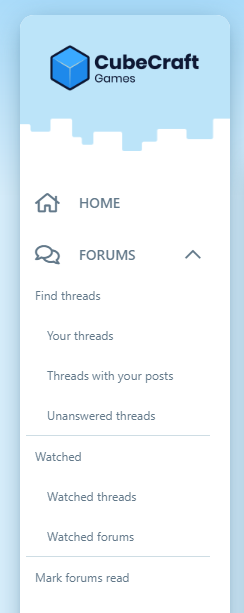
So if you click the arrow next to "FORUMS", there will be a new yellow button called "NEW THREADS". (I would say the bottom is best, under "Unanswered threads")
So if you click the arrow next to "FORUMS", there will be a new yellow button called "NEW THREADS". (I would say the bottom is best, under "Unanswered threads")
Last edited:




