03:45:37 game [OptiFine] (Reflector) Class not present: net.minecraftforge.event.world.ChunkWatchEvent$UnWatch
03:45:37 game [OptiFine] (Reflector) Method not present: ajt.getBedDirection
03:45:37 game [OptiFine] (Reflector) Method not present: ajt.isBed
03:45:37 game [OptiFine] (Reflector) Method not present: ajt.isBedFoot
03:45:37 game [OptiFine] (Reflector) Method not present: ajt.hasTileEntity
03:45:37 game [OptiFine] (Reflector) Method not present: ajt.canCreatureSpawn
03:45:37 game [OptiFine] (Reflector) Method not present: ajt.addHitEffects
03:45:37 game [OptiFine] (Reflector) Method not present: ajt.addDestroyEffects
03:45:37 game [OptiFine] (Reflector) Method not present: ajt.isAir
03:45:37 game [OptiFine] (Reflector) Method not present: ajt.canRenderInLayer
03:45:37 game [OptiFine] (Reflector) Method not present: ajt.getExtendedState
03:45:37 game [OptiFine] (Reflector) Field not present: rr.captureDrops
03:45:37 game [OptiFine] (Reflector) Field not present: rr.capturedDrops
03:45:37 game [OptiFine] (Reflector) Method not present: rr.shouldRenderInPass
03:45:37 game [OptiFine] (Reflector) Method not present: rr.canRiderInteract
03:45:37 game [OptiFine] (Reflector) Method not present: rr.shouldRiderSit
03:45:37 game [OptiFine] (Reflector) Method not present: apv.shouldRenderInPass
03:45:37 game [OptiFine] (Reflector) Method not present: apv.getRenderBoundingBox
03:45:37 game [OptiFine] (Reflector) Method not present: apv.canRenderBreaking
03:45:37 game [OptiFine] (Reflector) Method not present: ado.onEntitySwing
03:45:37 game [OptiFine] (Reflector) Method not present: ado.shouldCauseReequipAnimation
03:45:37 game [OptiFine] (Reflector) Method not present: ado.showDurabilityBar
03:45:37 game [OptiFine] (Reflector) Method not present: ado.getDurabilityForDisplay
03:45:37 game [OptiFine] (Reflector) Method not present: rk.shouldRenderHUD
03:45:37 game [OptiFine] (Reflector) Method not present: rk.renderHUDEffect
03:45:37 game [OptiFine] (Reflector) Method not present: rl.isCurativeItem
03:45:37 game [OptiFine] (Reflector) Method not present: aef.getRecordResource
03:45:37 game [OptiFine] (Reflector) Method not present: bvs$b.preDraw
03:45:37 game [OptiFine] (Reflector) Method not present: bvs$b.postDraw
03:45:37 game [OptiFine] (Reflector) Class not present: net.minecraftforge.fml.common.asm.transformers.BlamingTransformer
03:45:37 game [OptiFine] (Reflector) Class not present: net.minecraftforge.fml.relauncher.CoreModManager
03:45:37 game [OptiFine] (Reflector) Class not present: net.minecraftforge.fml.client.SplashProgress
03:45:37 game [OptiFine] (Reflector) Class not present: net.minecraftforge.client.model.pipeline.LightUtil
03:45:37 game [OptiFine] (Reflector) Class not present: net.minecraftforge.common.property.IExtendedBlockState
03:45:37 game [OptiFine] (Reflector) Class not present: net.minecraftforge.client.ItemModelMesherForge
03:45:37 game [OptiFine] (Reflector) Class not present: net.minecraftforge.client.model.ModelLoader
03:45:37 game [OptiFine] (Reflector) Class not present: net.minecraftforge.client.model.Attributes
03:45:37 game [OptiFine] (Reflector) Class not present: mods.betterfoliage.client.BetterFoliageClient
03:45:37 game [OptiFine] (Reflector) Method not present: aig.getWaterColorMultiplier
03:45:37 game [OptiFine] (Reflector) Class not present: net.minecraftforge.fml.client.registry.RenderingRegistry
03:45:37 game [OptiFine] (Reflector) Method not present: bpm.preDrawBatch
03:45:37 game [OptiFine] (Reflector) Method not present: bpm.drawBatch
03:45:37 game [OptiFine] (Reflector) Method not present: boq.handleItemState
03:45:37 game [OptiFine] (Reflector) Class not present: net.minecraftforge.common.ForgeModContainer
03:45:37 game [OptiFine] (Reflector) Class not present: net.minecraftforge.client.settings.KeyConflictContext
03:45:37 game [OptiFine] (Reflector) Method not present: bcc.setKeyConflictContext
03:45:37 game [OptiFine] (Reflector) Method not present: bcc.setKeyModifierAndCode
03:45:37 game [OptiFine] (Reflector) Method not present: bcc.getKeyModifier
03:45:37 game [OptiFine] (Reflector) Class not present: net.minecraftforge.client.settings.KeyModifier
03:45:37 game [23:45:37] [Client thread/INFO]: LWJGL Version: 2.9.4
03:45:37 game [OptiFine]
03:45:37 game [OptiFine] OptiFine_1.9_HD_U_B5
03:45:37 game [OptiFine] Build: 20160607-115418
03:45:37 game [OptiFine] OS: Windows 10 (amd64) version 10.0
03:45:37 game [OptiFine] Java: 1.8.0_25, Oracle Corporation
03:45:37 game [OptiFine] VM: Java HotSpot(TM) 64-Bit Server VM (mixed mode), Oracle Corporation
03:45:37 game [OptiFine] LWJGL: 2.9.4
03:45:37 game [OptiFine] OpenGL: GeForce GTX 780/PCIe/SSE2, version 4.5.0 NVIDIA 378.49, NVIDIA Corporation
03:45:37 game [OptiFine] OpenGL Version: 4.0
03:45:37 game [OptiFine] Maximum texture size: 16384x16384
03:45:37 game [OptiFine] Checking for new version
03:45:38 game [Shaders] ShadersMod version: 2.4.12
03:45:38 game [Shaders] OpenGL Version: 4.5.0 NVIDIA 378.49
03:45:38 game [Shaders] Vendor: NVIDIA Corporation
03:45:38 game [Shaders] Renderer: GeForce GTX 780/PCIe/SSE2
03:45:38 game [Shaders] Capabilities: 2.0 2.1 3.0 3.2 4.0
03:45:38 game [Shaders] GL_MAX_DRAW_BUFFERS: 8
03:45:38 game [Shaders] GL_MAX_COLOR_ATTACHMENTS_EXT: 8
03:45:38 game [Shaders] GL_MAX_TEXTURE_IMAGE_UNITS: 32
03:45:38 game [Shaders] Load ShadersMod configuration.
03:45:38 game [Shaders] No shaderpack loaded.
03:45:38 game [23:45:38] [Client thread/INFO]: Reloading ResourceManager: The 5zig Mod, Default, faithful32-1.9.zip
03:45:38 game [OptiFine] *** Reloading textures ***
03:45:38 game [OptiFine] Resource packs: faithful32-1.9.zip
03:45:38 game [23:45:38] [Sound Library Loader/INFO]: Starting up SoundSystem...
03:45:38 game [OptiFine] Loading textures/font/ascii.properties
03:45:38 game [OptiFine] Loading textures/font/ascii_sga.properties
03:45:38 game [OptiFine] Version found: B5
03:45:38 game [23:45:38] [Thread-6/INFO]: Initializing LWJGL OpenAL
03:45:38 game [23:45:38] [Thread-6/INFO]: (The LWJGL binding of OpenAL. For more information, see
http://www.lwjgl.org)
03:45:39 game [OptiFine] Sprite size: 32
03:45:39 game [OptiFine] Mipmap levels: 5
03:45:39 game [OptiFine] Multitexture: false
03:45:39 game [OptiFine] Multipass connected textures: false
03:45:39 game [OptiFine] Multipass connected textures: false
03:45:39 game [OptiFine] BetterGrass: Parsing default configuration optifine/bettergrass.properties
03:45:39 game [OptiFine] Scaled too small texture: minecraft:blocks/water_overlay, 16 -> 32
03:45:39 game [OptiFine] Scaled too small texture: minecraft:mcpatcher/ctm/default/empty, 16 -> 32
03:45:39 game [23:45:39] [Thread-6/INFO]: OpenAL initialized.
03:45:39 game [23:45:39] [Sound Library Loader/INFO]: Sound engine started
03:45:39 game [23:45:39] [Client thread/INFO]: Created: 1024x1024 textures-atlas
03:45:40 game [23:45:39] [Client thread/INFO]: Initializing the 5zig Mod!
03:45:40 game [23:45:40] [Client thread/INFO]: Extracted new Crash Hopper!
03:45:40 game [23:45:40] [Client thread/INFO]: Loaded Configurations!
03:45:40 game [23:45:40] [Client thread/INFO]: Loading Language files...
03:45:40 game [23:45:40] [Client thread/INFO]: Loaded 6 languages! Using Language en_US!
03:45:40 game [23:45:40] [Tray/INFO]: Setting up Tray Icon...
03:45:40 game [23:45:40] [Client thread/INFO]: Loaded 18 modules containing 136 items!
03:45:40 game [23:45:40] [Client thread/INFO]: Loaded The 5zig Mod v3.9.18! (took 441 ms)
23:45:42 launcher Process closed with exit code -1073740791
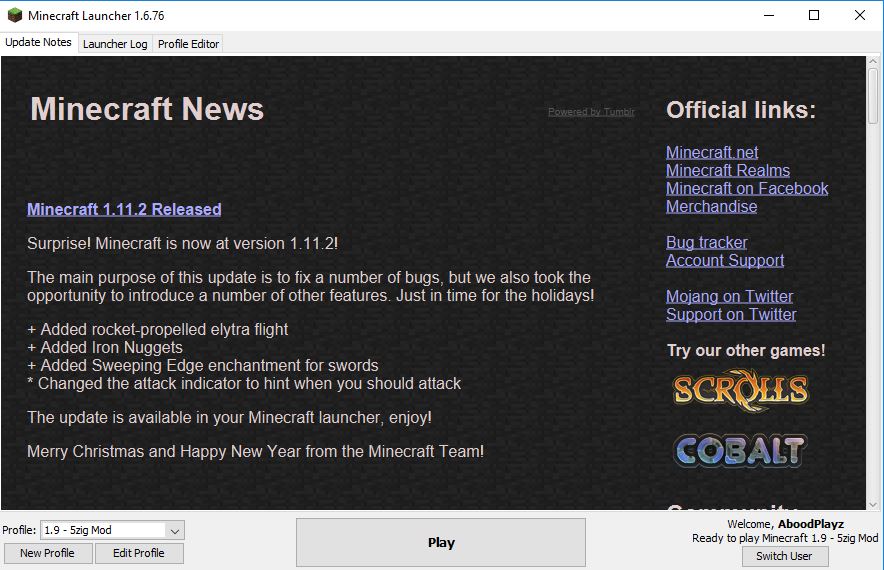

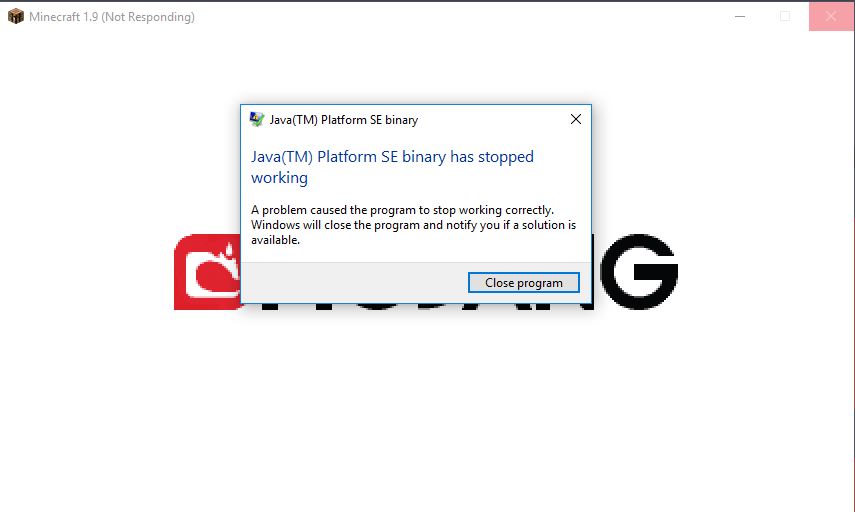
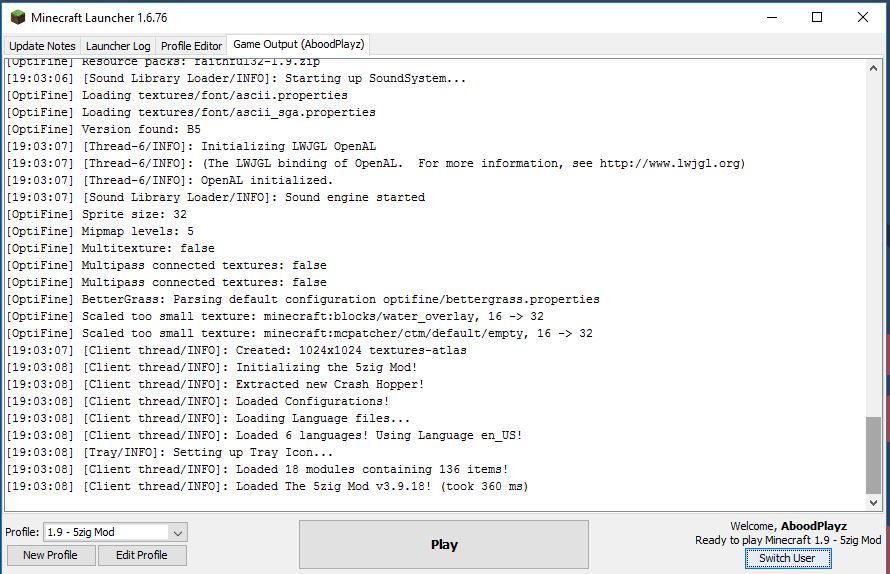 Any tips to fix the problem
Any tips to fix the problem



