Hello Bedrock CubeCrafters!
Our Bedrock network now has a Gift system! As it's the season of giving, it's a perfect time for this release. Which means you can give your friends one of our game ranks or our exclusive Winter Bundle 2020!
If you want to surprise a friend, simply join our Bedrock network and visit the Gift NPC to the right in the main lobby or in our game lobbies, or just type "/gift". You will be presented with a menu where you can purchase gifts, which would be one of our game ranks or another seasonal item, such as the Winter Bundle 2020.

Gift NPC (To the right in the main lobby).
When purchasing it, you'll get a gift added into your gift inventory, ready for you to assign it. To assign a gift, click the item you want to give from your inventory and then enter in the username of the player you want to give it to. After assigning it, the player that will receive the gift should get a message in their chat if they are online, if they are offline, they will be prompted with a message upon joining, plus the gift NPC will have a flashing alert on it! - The receiver should keep the gift in their gift inventory until it's accepted or denied by the receiver. But the sender accidentally sends the gift to the wrong user, don't worry, you can revoke the gift instantly if you'd like. Just click the gift in your inventory to revoke it, then the receiver will lose it from their menu, and you will be able to resend the gift to the correct person.

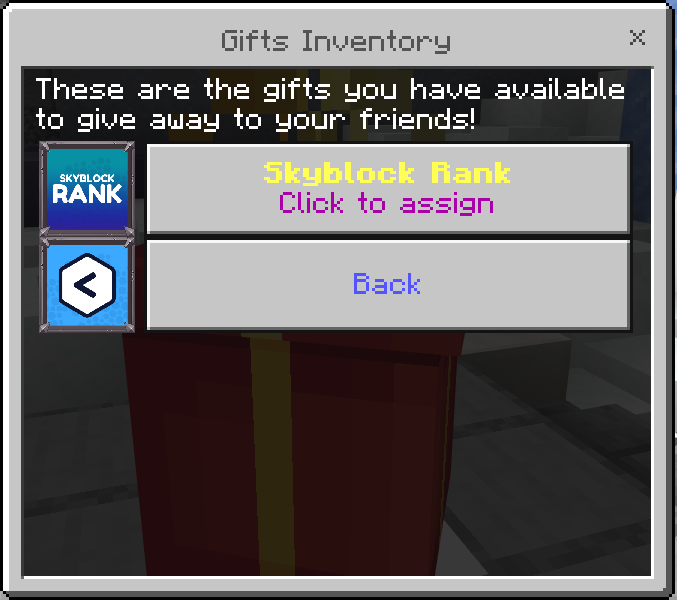
Gift menu with 1 gift available to assign (Left). Gift inventory with a Skyblock rank ready to be assigned (Right).
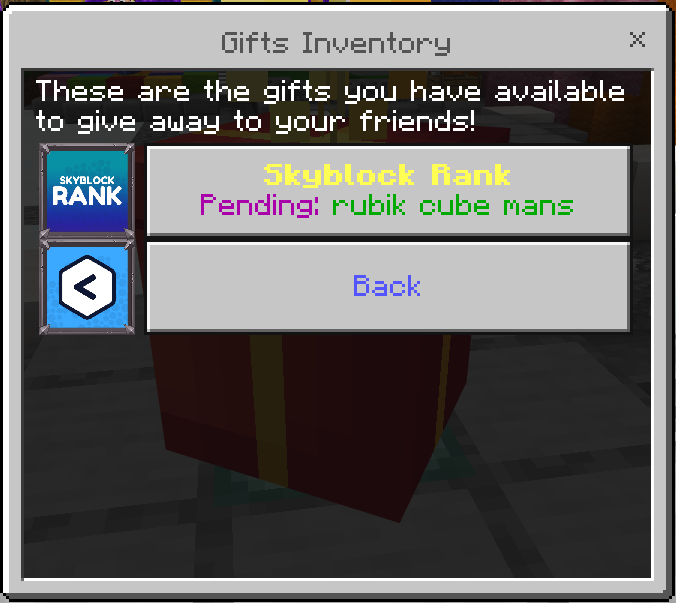
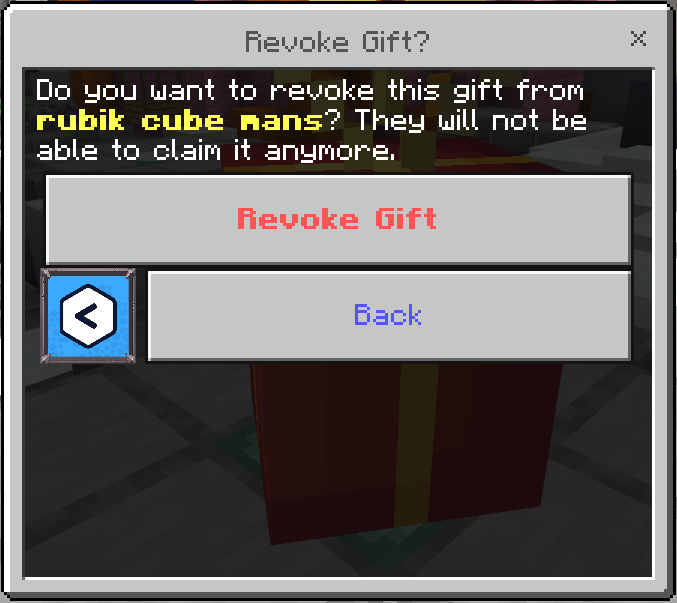
Gift inventory with Skyblock rank pending to "rubik cube mans" (Left). Revoking a Skyblock gift (Right).
The gift receiver just needs to type "/gift" or visit a Gift NPC, then they will see any of their available gifts straight away inside the menu at the top. All they need to do is click it then click "Accept". If they click "Deny", the gift will be declined and sent back to the sender's gift inventory. If one of our users accidentally purchases a gift version of a rank or bundle rather than the main item, don't worry, accidents happen. Which is why we're allowing you to gift items to yourself, if it was an accident or you just want to give the item to yourself, we've got you. To gift an item to yourself, just enter your own username into the username box, you will be prompted you're about to gift yourself though. Click "Accept", then you've successfully gifted yourself! - Only the buyers of the gift receive the VIP experience from the purchase.
- Only the buyers of the gift receive the VIP experience from the purchase.
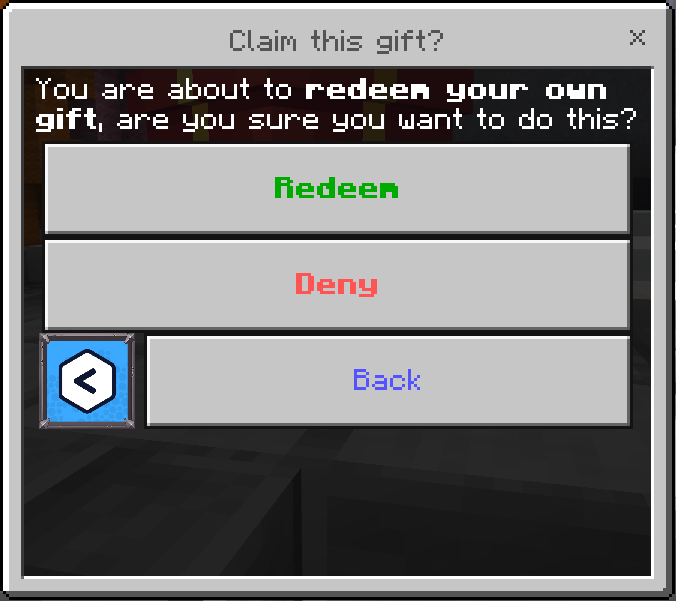
Gifting yourself.
Also, if you're wondering, "What if the user already has the rank?", once again, don't worry, we check if they have the rank already before you send the gift, and if they accept the gift and already have the rank, it will automatically reject the gift and give it back to the sender. And for some of you also wondering, "What if the user buys a rank after accepting my gift?". Finally and once again, don't worry, we've thought about all of this. If a user purchases the main rank offer whilst already holding the rank from one of your gifts, the gift isn't lost and it's automatically sent back to the gift sender, ready to give to another user that doesn't have the rank! 
Thanks for reading this Gift update thread, we hope you have fun sharing our epic loot with your friends. Happy Winter and stay safe!
Our Bedrock network now has a Gift system! As it's the season of giving, it's a perfect time for this release. Which means you can give your friends one of our game ranks or our exclusive Winter Bundle 2020!

If you want to surprise a friend, simply join our Bedrock network and visit the Gift NPC to the right in the main lobby or in our game lobbies, or just type "/gift". You will be presented with a menu where you can purchase gifts, which would be one of our game ranks or another seasonal item, such as the Winter Bundle 2020.

Gift NPC (To the right in the main lobby).
When purchasing it, you'll get a gift added into your gift inventory, ready for you to assign it. To assign a gift, click the item you want to give from your inventory and then enter in the username of the player you want to give it to. After assigning it, the player that will receive the gift should get a message in their chat if they are online, if they are offline, they will be prompted with a message upon joining, plus the gift NPC will have a flashing alert on it! - The receiver should keep the gift in their gift inventory until it's accepted or denied by the receiver. But the sender accidentally sends the gift to the wrong user, don't worry, you can revoke the gift instantly if you'd like. Just click the gift in your inventory to revoke it, then the receiver will lose it from their menu, and you will be able to resend the gift to the correct person.

Gift menu with 1 gift available to assign (Left). Gift inventory with a Skyblock rank ready to be assigned (Right).
Gift inventory with Skyblock rank pending to "rubik cube mans" (Left). Revoking a Skyblock gift (Right).
The gift receiver just needs to type "/gift" or visit a Gift NPC, then they will see any of their available gifts straight away inside the menu at the top. All they need to do is click it then click "Accept". If they click "Deny", the gift will be declined and sent back to the sender's gift inventory. If one of our users accidentally purchases a gift version of a rank or bundle rather than the main item, don't worry, accidents happen. Which is why we're allowing you to gift items to yourself, if it was an accident or you just want to give the item to yourself, we've got you. To gift an item to yourself, just enter your own username into the username box, you will be prompted you're about to gift yourself though. Click "Accept", then you've successfully gifted yourself!
 - Only the buyers of the gift receive the VIP experience from the purchase.
- Only the buyers of the gift receive the VIP experience from the purchase.Gifting yourself.

Thanks for reading this Gift update thread, we hope you have fun sharing our epic loot with your friends. Happy Winter and stay safe!







