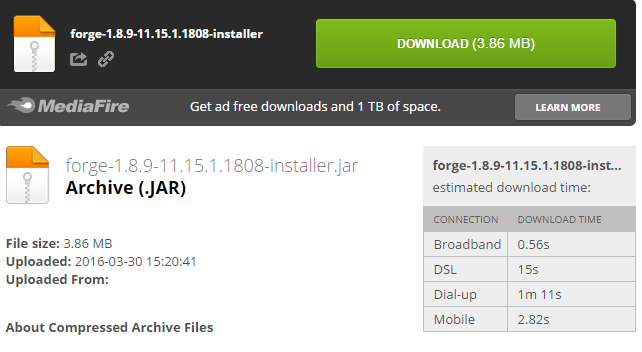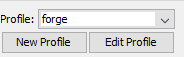For some reason whenever I try to download a 1.8 Forge from the website , it only includes the .json, not the .jar, meaning I can't run it. Any way to fix this. (Note that this problem did not use to happen).
And yes, it does have to be 1.8, because I'm trying to use WorldEdit.
EDIT: This is more of a "failed to launch" thing.
And yes, it does have to be 1.8, because I'm trying to use WorldEdit.
EDIT: This is more of a "failed to launch" thing.
Last edited: