Minecraft PC IP: play.cubecraft.net
Simply right-click your chest in your hotbar, chat settings and it should be somewhere in that section
Thank you!
My Perspective (as MrGrumpyCheese):
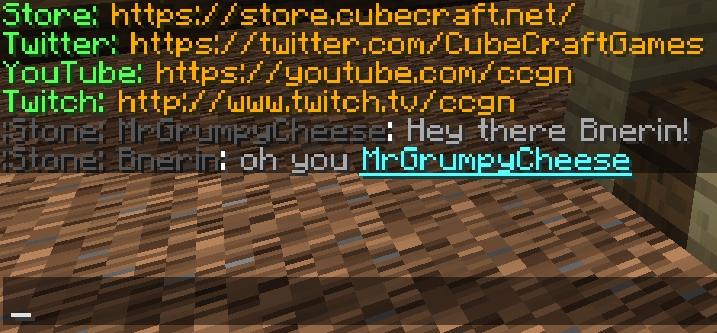
Bnerin's Perspective:
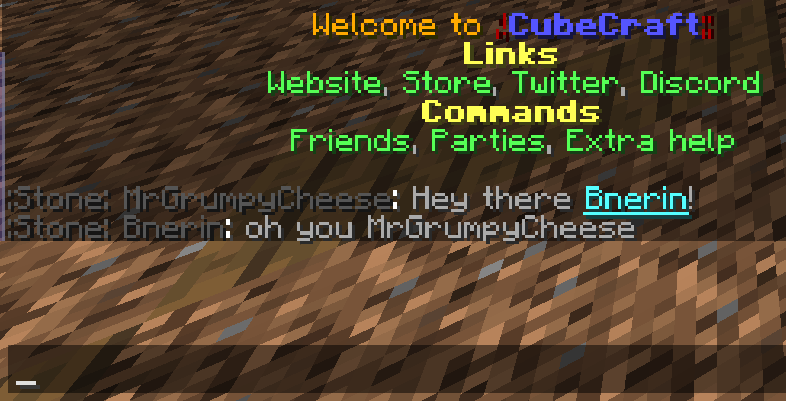
I hope this clears up some of the confusion!
You are using an out of date browser. It may not display this or other websites correctly.
You should upgrade or use an alternative browser.
You should upgrade or use an alternative browser.
expand player
- Thread starter Danone inc.
- Start date
I dont really understand what you mean. What I'm sort of getting is you wanting to change your username? If that's the case, you can change you Minecraft Username here: https://account.mojang.com/me
no, mention player in chatI dont really understand what you mean. What I'm sort of getting is you wanting to change your username? If that's the case, you can change you Minecraft Username here: https://account.mojang.com/me
If that's the case this is how you do it!
Step 1: Open up MC and click on options

Step 2: Once you click on options, click on chat settings

Step 3: Mess around with the settings circled in red until you got your preferred size.
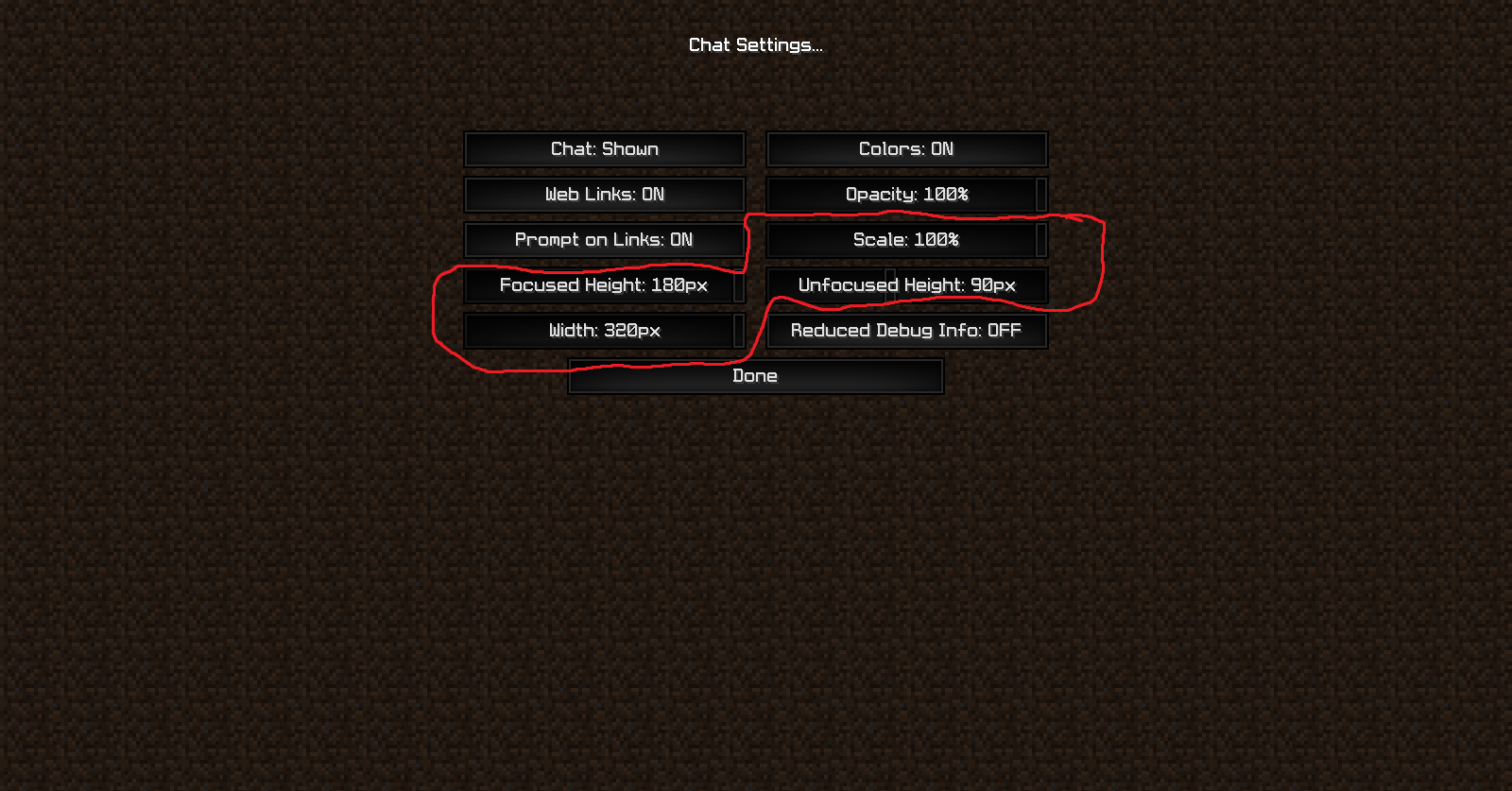
Step 1: Open up MC and click on options

Step 2: Once you click on options, click on chat settings

Step 3: Mess around with the settings circled in red until you got your preferred size.
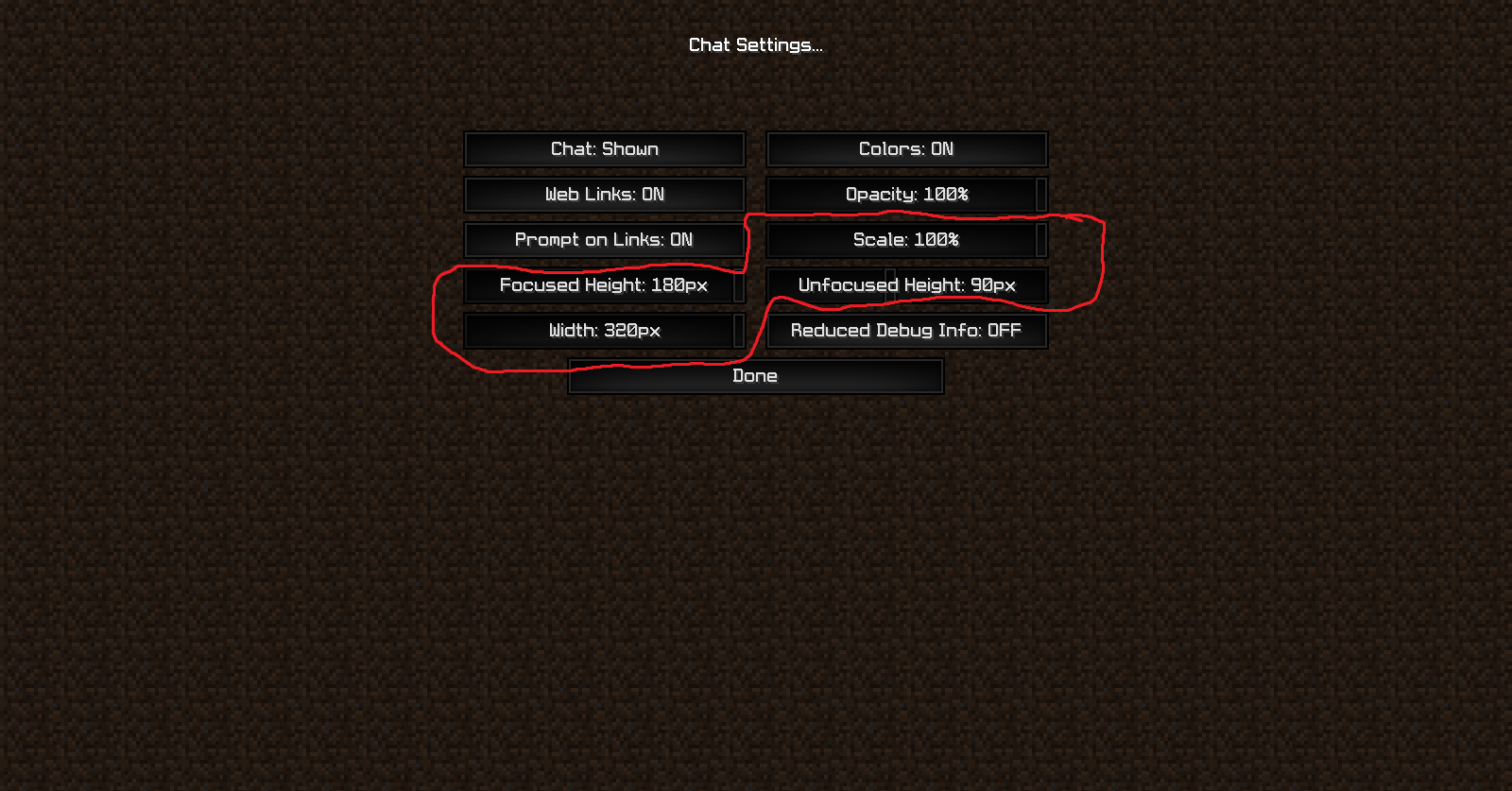
I'm pretty sure he meant how to mention someones name in Cubecraft.If that's the case this is how you do it!
Step 1: Open up MC and click on options

Step 2: Once you click on options, click on chat settings

Step 3: Mess around with the settings circled in red until you got your preferred size.
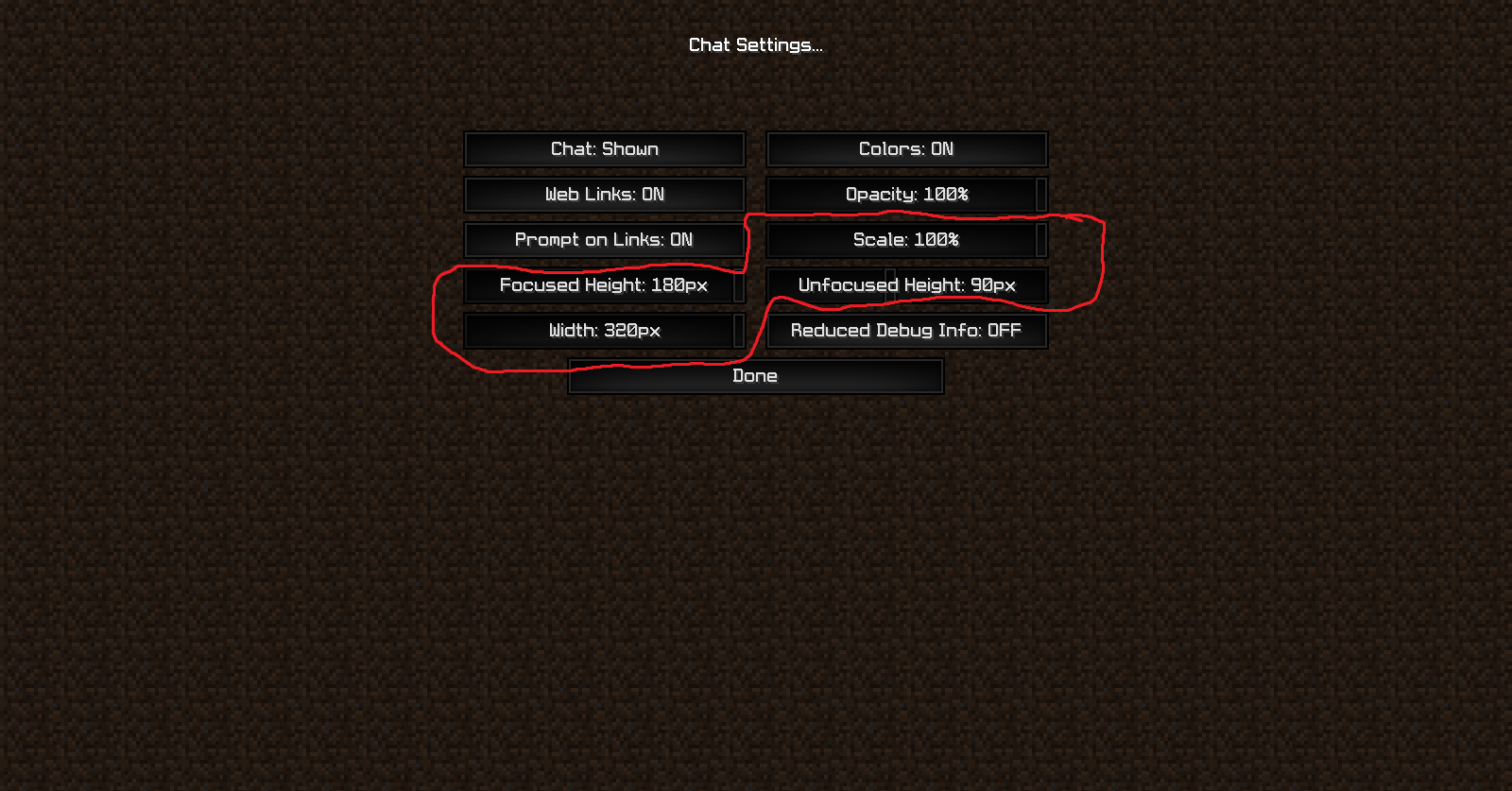
Simply right-click your chest in your hotbar, chat settings and it should be somewhere in that section
its correct, i have enabled it and how to mention a concrect player???????I'm pretty sure he meant how to mention someones name in Cubecraft.
Simply right-click your chest in your hotbar, chat settings and it should be somewhere in that section
You will get a notification if someone mentions your name. Is that a good answer on your question?its correct, i have enabled it and how to mention a concrect player???????
No, how can i mention player name in chatYou will get a notification if someone mentions your name. Is that a good answer on your question?
If you want to mention me if I'm in your lobby/game, type Re and press theNo, how can i mention player name in chat
button. Then press the [enter] button.
If you want to mention me if I'm in your lobby/game, type Re and press thebutton. Then press the [enter] button.
Thank you!
Your name will be underlined if you got mentioned, but you can't mention someone else in blue, unless you use codes. (You need a rank to use codes, but I don't know how they work, so please read this thread: https://www.cubecraft.net/threads/using-premium-colors.437/)But i want to people name will be underlined and blue
Ok, ill try u helped meYour name will be underlined if you got mentioned, but you can't mention someone else in blue, unless you use codes. (You need a rank to use codes, but I don't know how they work, so please read this thread: https://www.cubecraft.net/threads/using-premium-colors.437/)
I don’t think you can do that without a rank. Are you talkin about mentioning people like this: @AFreakingCookie (Hank)?But i want to people name will be underlined and blue
Simply say their name in chat like you normally would. If they have notifications enabled as you do, they will see their name highlighted in blue. However, you will not see their name expanded - only they do! It looks like this:hello, can you talk me how to expand player in chat like name: l77 hi
My Perspective (as MrGrumpyCheese):
Bnerin's Perspective:
I hope this clears up some of the confusion!
Similar threads
- Replies
- 1
- Views
- 480
- Replies
- 8
- Views
- 441
- Replies
- 10
- Views
- 876
Team online
-
CapitanModeration Manager
Members online
Total: 5,219 (members: 10, guests: 5,209)
Latest posts
-
-
-
Bedrock Pillars Of Fortune 3333 kills in pillars of fortune!
- Latest: LorilambtheWcubecraftian
-
Latest profile posts
I found a war tag on discord rip
Quick question: Is it bannable to attempt to impersonate someone and then hacking using that impersonated name to get the original user banned? I'm asking this because one of my friends might fall victim to it and I'm concerned.
Happy bday!


