First of, you'll need to install optifine. Version 1.9 + Since Spectral arrows exist only in 1.9 and above. Go to Options.
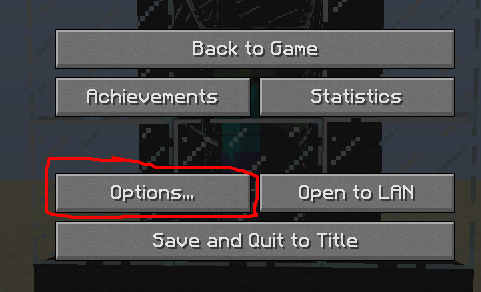
Next, Go to Video Settings.
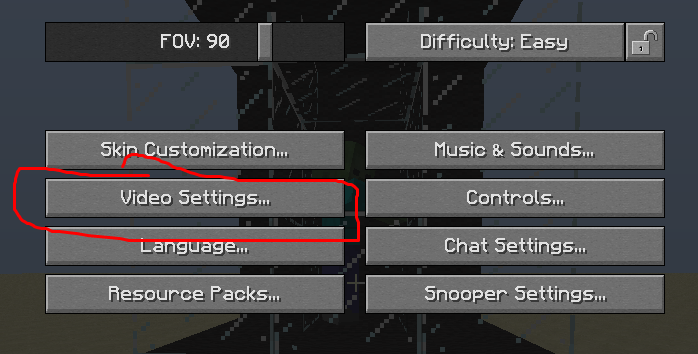
Next, go to Performance.
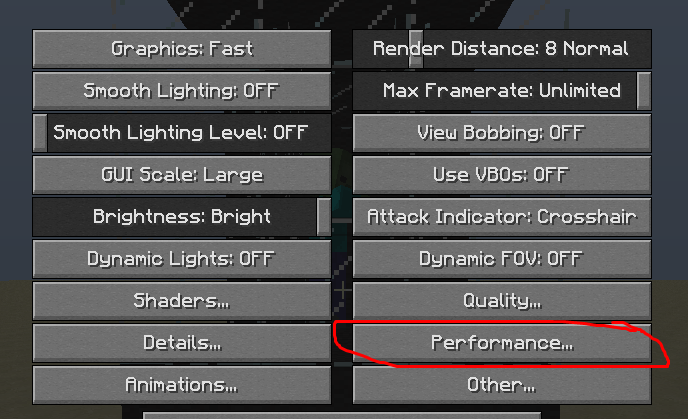
Now, turn ON the Fast Render Option.
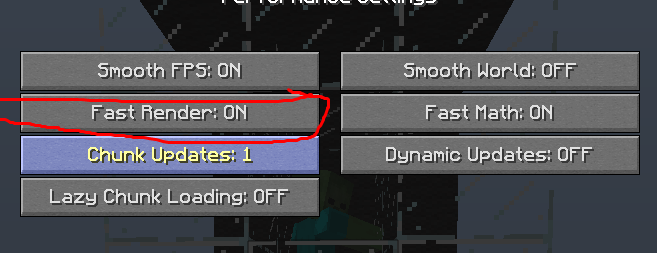
Now the Spectral Arrow's "Glowing" Effect should be like this :

That's it. Hopefully you can get more FPS using this method.
(Also, i'm starting to use Resource Packs again, and I'm using Faithful 32x32(I need fps lol) I would like some PvP pack suggestions.)
Next, Go to Video Settings.
Next, go to Performance.
Now, turn ON the Fast Render Option.
Now the Spectral Arrow's "Glowing" Effect should be like this :
That's it. Hopefully you can get more FPS using this method.
(Also, i'm starting to use Resource Packs again, and I'm using Faithful 32x32(I need fps lol) I would like some PvP pack suggestions.)


